What's New in Platform
Select Release Version
This section outlines a summary of the highly anticipated feature updates, enhancements, and performance improvements bundled with the Infinite Blue Platform version 6.11.0.0. Customers currently running version 5.0 or later are eligible to upgrade to version 6.11.0.0. If you are running an earlier version, please contact Support for additional information.
Features/Enhancements
List View Enhancements
The enhanced List View improves data visibility and efficiency by displaying record counts upfront, allowing users to track information briefly. Column filtering controls offer greater flexibility, enabling users to streamline their workspace by showing only relevant data. These improvements reduce clutter, enhance usability, and support faster decision-making. By simplifying data interaction, businesses can improve productivity and optimize workflows.
Administrators now have more control over page layouts with new collapsibility options for List View sections. They can configure sections to remain open, start collapsed, or expand as needed, creating a more intuitive and organized experience. This flexibility helps tailor the interface to different user needs, reducing distractions and improving navigation. With these enhancements, application users can ensure a cleaner, more structured user experience that aligns with operational efficiency.
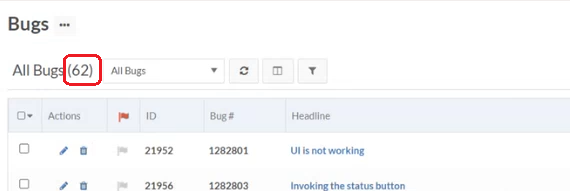
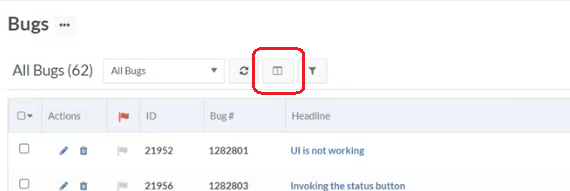
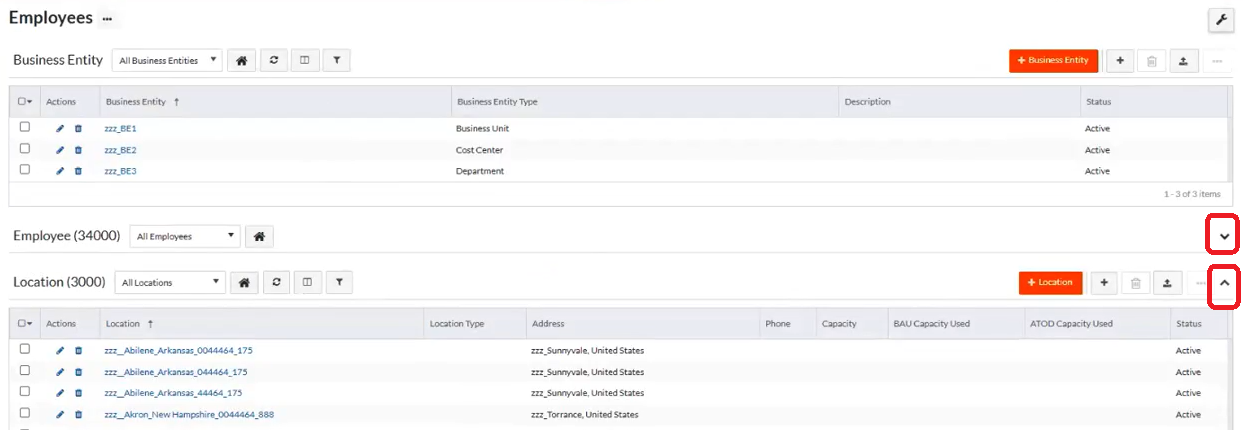
Please refer Display Record Count, Column Filtering and List View Collapse for more detailed information.
Multi-Factor Authentication
To strengthen security and ensure compliance, Multi-Factor Authentication (MFA) is now enabled by default for all password users in new tenants. This proactive measure enhances protection against unauthorized access while aligning with security best practices. Organizations with valid exceptions can opt out, offering flexibility without compromising control. By enforcing MFA at the authentication profile level, businesses can safeguard sensitive data more effectively.
Administrators now receive clear warnings when modifying security levels, ensuring transparency in authentication changes. Updates to security settings automatically apply MFA configurations based on the selected security level, reducing manual adjustments and maintaining consistency. These enhancements streamline security management, minimize risks, and provide a more robust authentication framework for all users.
Please refer Multi-Factor Authentication for more detailed information.
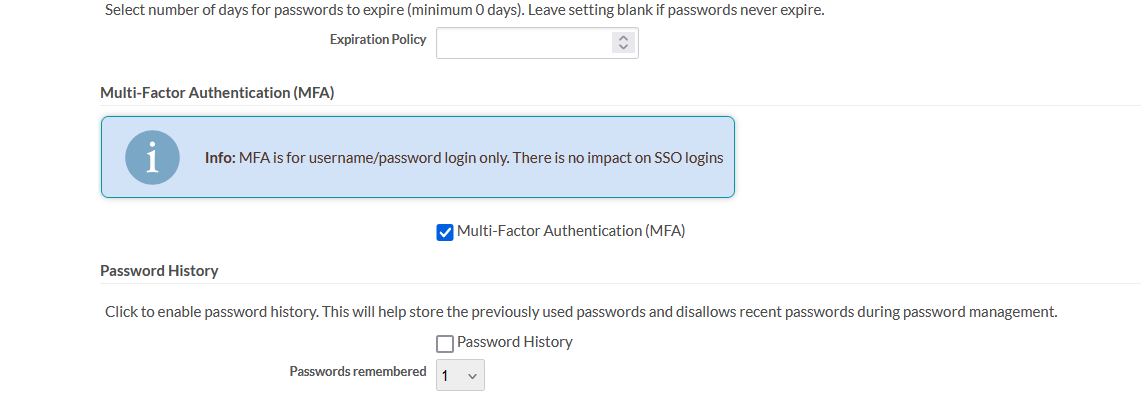
Miscellaneous Enhancements
The following are some additional miscellaneous enhancements bundled in the 6.11 release:
-
REACT Dependencies - The REACT Dependencies are removed to enhance security and improve system stability.
-
Global Dependent Picklists - The ability to add and update picklist items for global dependent picklists is now available, offering greater flexibility in data management.
-
REST API 2.0 - Support is added for resetting sorting, grouping, and total parameters via the REST API v2.0 PUT call, streamlining data management.
-
Triggers - Restrictions on running queued events in parallel for the same trigger definition are removed, improving performance and processing efficiency.
-
Data Connections - Connection lifecycle management is improved, ensuring connections are closed and re-requested more frequently to reduce connection-related exceptions.
-
Email Triggers - Communication logs can now be generated for Send Email triggers with AFTER DELETE timing, enhancing tracking and compliance.
-
Email Templates - The email template is updated to notify customers when their old license will be invalidated before expiration, improving communication and proactive license management.
This section outlines a summary of the highly anticipated feature updates, enhancements, and performance improvements bundled with the Infinite BluePlatform version 6.10.0.0. Customers currently running version 5.0 or later are eligible to upgrade to version 6.10.0.0. If you are running an earlier version, please contact Support for additional information.
Features/Enhancements
Enhanced Application Help
Platform 6.10 introduces enhanced user guidance and support across our application. With this latest update, you can enable application-level help for Objects, Workflow Actions, and Buttons. This new feature provides context-sensitive help directly within the application, significantly improving user experience and efficiency.
This feature significantly improves user experience and efficiency by reducing the learning curve and minimizing support inquiries. Additionally, actionable insights and guidance embedded within Workflow Actions help users execute tasks more accurately and efficiently, leading to improved workflow management. Immediate help for Buttons ensures users understand their purpose and functionality, enhancing the overall user interface experience and reducing operational errors. These enhancements make your application more intuitive and user-friendly.
Please refer Application-level help for more detailed information.
Multilingual API Improvements
In Platform 6.10, the server-side API is enhanced to support multilingual environments. This API now includes an option to query language-specific data for both API and Merge Tokens. This improvement ensures that users working in multiple languages can retrieve and utilize language-specific data more efficiently, further enhancing the platform’s usability across diverse linguistic contexts.
With the Object Help Merge Token feature, the format is standardised for all Object Merge tokens. This enhancement significantly boosts readability and consistency across help documentation and implementations, making it easier for users to understand and apply information effectively. The standardized format ensures the documentation is more intuitive and easier to navigate, while uniform token usage across different objects enhances clarity and reduces implementation errors.
Additionally, this release introduces new Help Merge Tokens for buttons and workflow actions, enhancing user guidance by integrating specific help descriptions for these elements.
Please refer Multi-Lingual Token for more detailed information.
Section/Tab Codes
This release has introduced the ability to assign integration codes for tabs and sections to reorder, streamline and improve the application install and upgrade flow. By ensuring that these codes are unique across tenants, especially during application install and upgrades, it is possible to prevent conflicts and maintain the correct order of tabs/sections.
This enhancement reduces manual intervention, minimizes errors, and ensures a seamless experience when managing complex tab/section structures across multiple environments. Additionally, the existing tabs and sections can be assigned integration codes using data maintenance job.
Please refer Adding and configuring sections, Page tab properties and Data Maintenance for more detailed information. For corresponding APIs, refer rbf_getSectionIdByIntegrationName(), rbf_activatePageTab2() and rbf_showOrHidePageTab2().
Miscellaneous Enhancements:
The following are some additional misc enhancement bundles in the 6.10 release:
-
Partial Locking Bug Fixes:
-
Audit Trail: Added audit trail for partially locked components.
-
Batch Jobs: Batch jobs deleted from the source are now also deleted in the destination.
-
Document Template: Resolved issues with document template cloning.
-
-
Chart Integration: Included charts from dependent object definitions during application XML generation.
-
Timezone Support: Added support for Mexico City time zone (CST).
-
Cache Issues: Fixed cache issues related to the Authentication Profile.
-
Compatibility Fixes: Resolved ClassNotFound issues for Ubuntu and Amazon Linux environments.
-
Browser Compatibility: Fixed multi-record selector issues in Firefox.
-
Expression Fields: Expression fields are now re-calculated during XML upgrades.
-
Server-Side API: Fixed issues with the invokeSystemRestV2 server-side API.
-
Emoji Support: Added emoji support in help descriptions for supported components.
-
Dedicated Customer/Server Issues: Resolved various dedicated customer/server issues.
This section outlines a summary of the highly anticipated feature updates, enhancements, and performance improvements bundled with the Infinite Blue Platform version 6.9.0.0. Customers currently running version 5.0 or later are eligible to upgrade to version 6.9.0.0. If you are running an earlier version, please contact Support for additional information.
Features/Enhancements
Enhanced Application Help
This release has introduced enriched metadata components, enhancing user interaction with contextual assistance directly in the interface. Users benefit from various styles and elements in help texts, including rich-text formatting and multimedia integration.
Accessing relevant help sections is made simple with the question mark icon, ensuring seamless navigation across different components. Overall, this enhancement streamlines workflows and empowers users to maximize the application's functionalities with readily available assistance.
For detailed information, see Application-level help.
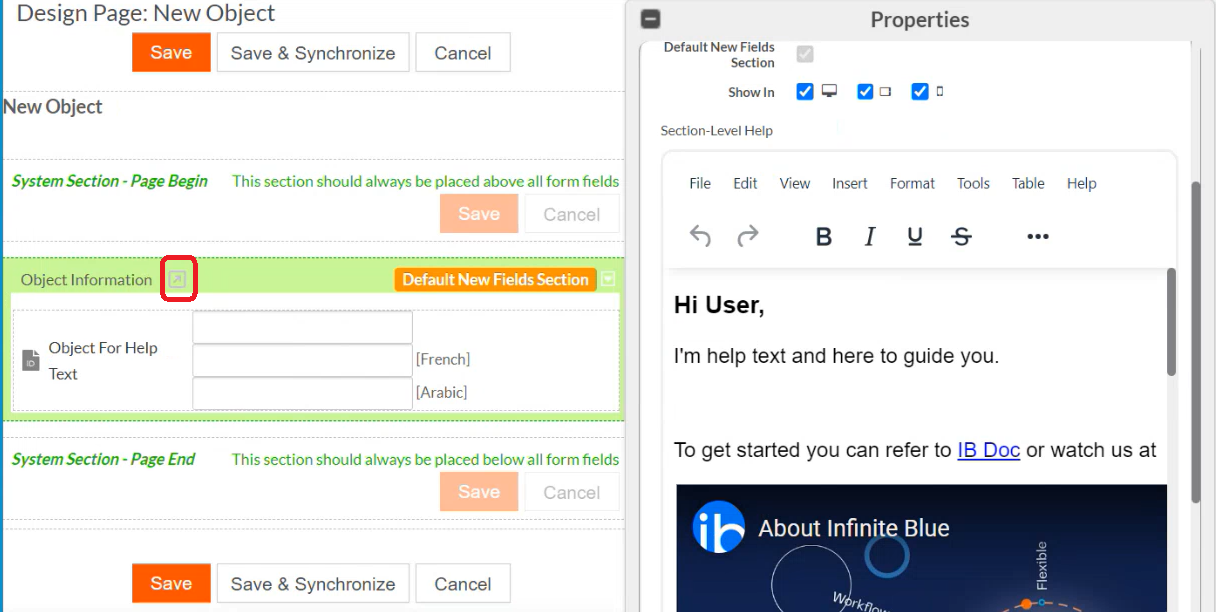
Multilingual API Improvements
Until Platform 6.8, efficient access to field values and labels in specific languages lacked, which necessitated improvements to Platform APIs or the integration of language tokens. This enhancement is crucial for various applications for generating multi-lingual PDFs and providing in-app help with field descriptions tailored to the user's language preference.
Platform 6.9 includes enhancements for language code flexibility in merge tokens and queries, enabling seamless language retrieval based on user or tenant settings. UI metadata components are also verified to support administrators in customizing labels for enabled languages across applications, objects, fields, and reports, improving the multilingual user experience.
For detailed information, see Multi-Lingual Token.

Miscellaneous
The following are some additional miscellaneous enhancement bundled in the Platform 6.9 release:
-
Metadata Cache Logging Enhancements
-
Improved logging capabilities within the metadata cache for enhanced monitoring and troubleshooting. For detailed information, see Metadata Cache Logging.
-
-
Java 21 (LTS) Support
-
Added compatibility with Java 21, ensuring future-proofing and leveraging the latest Java Long-Term Support features.
-
-
Enhanced Picklist Management
-
Resolved issues related to deleting dependent Picklist items alongside the main Picklist item, ensuring data integrity and streamlined management.
-
-
Workflow Process Status Field Fixes
-
Addressed discrepancies in data records workflow process/status fields to ensure accurate representation and smoother workflow operations.
-
-
Audit Trail Enhancement
-
Fixed Audit trail functionality for page deletions, providing comprehensive tracking and accountability.
-
-
Extensible Object Type Fixes
-
Improved functionality to display all fields when creating Expressions or Related Fields for default types within Extensible Object Types, ensuring a seamless customization experience.
-
-
Security Enhancements
-
Implemented additional security measures to bolster system integrity and safeguard sensitive data against potential threats.
-
This section outlines a summary of the highly anticipated feature updates, enhancements, and performance improvements bundled with the Infinite Blue Platform version 6.8.0.0. Customers currently running version 5.0 or later are eligible to upgrade to version 6.8.0.0. If you are running an earlier version, please contact Support for additional information.
Features/Enhancements
API Rate Limit
Platform 6.8 comes bundled with a significant enhancement designed to improve security, stability, and ensure a smoother user experience. This update introduces a robust rate-limiting authentication mechanism for REST 2.0 Endpoints, providing better control and management of API requests.
-
This enhancement adds an extra layer of protection beyond the existing maximum API hits per hour, effectively mitigating potential abusive behaviour on the Platform.
-
By adopting a thorough rate-limit mechanism for the /meta/applications endpoint, it stabilizes the Platform, ensuring a more reliable service even during peak usage periods.
The Rate Limit Enhancement makes Platform interactions seamless and efficient by optimizing the processing of API requests to the /meta/applications endpoint, resulting in a smoother and more responsive user experience.
For detailed information, see Rate Limit.
Partial Lock Enhancements
This release introduces enhanced customization options for key components, bringing flexibility to Relationships, Batch Jobs, Templates, and Page Sections. Users can now choose from three application lock options - Locked, Partially Locked, and Unlocked for the aforementioned components based on their specific needs.
-
The Partial Locking feature empowers administrators with granular control over these critical components, preserving custom configurations during upgrades and facilitating the swift deployment of emergency updates.
-
Moreover, the Partial Locking feature enables Application Publishers/ISV providers to design configurable applications, ensuring seamless integration with essential upgrades. End users can effortlessly manage versions, selectively adopt changes, and decide when to upgrade, maintaining a customized environment without compromising flexibility.
Picklist Configurability – Custom and Shared Picklists
Platform 6.8 introduces enhanced configurability for Custom and Shared Picklists, providing administrators with greater control through Partial Locking. This feature enables administrators to customize picklist items, offering fine-grained control over actions like adding, deleting, and editing for both custom and shared picklist items, ensuring consistency across objects that share the same set of values.
The Shared Picklist section also offers a centralized view of all shared picklists in the application, enhancing transparency and management. Unlike other components, Shared Picklists cannot be attached or detached from the application settings page, ensuring data consistency, and simplifying the user experience by displaying the ID and Label from any one field for multiple usages of the same shared picklist data.
Error Handling Redirection
This release includes a revamped error-handling redirection to ensure a smoother user experience. Now, when a user attempts to access a restricted page, a growl notification pops up, seamlessly redirecting the user to the preferred Landing Page as set in the User Preferences. When encountering an error page, easy navigational panes assist the user with prompt redirection. In cases where the landing page is not configured or is inaccessible, the platform defaults to the first accessible application or tab in the same application.
Enhanced Field-Level Help
This update improves field-level assistance and object descriptions, providing a more engaging user experience. Enable visually aided content right within designated fields with HTML formatting support for dynamic, scrollable assistance text. Integrate images for more clarity alongside textual guidance. By integrating relevant and visually impactful content, automatic wrapping provides organized and readable assistance popups within a set width restriction, boosting the overall user experience.
For detailed information, see Enhanced Field Level Help.
Miscellaneous
-
Object Types - Users can conveniently edit pages for non-default types.
-
Resolved cache issues related to import processes, ensuring a smoother user experience.
-
Improved Change Management by enhancing the Portal Page and Single Sign-On (SSO) functionality.
-
Addressed and fixed bugs in the Partial Lock Enhancement feature for a more reliable user experience.
-
Resolved Server-Side API (rbv_api.attach) issues.
-
Height issues with Gauge labels have been fixed, ensuring accurate and visually appealing displays.
-
Enhanced logging capabilities for better tracking and analysis of system activities.
-
Bootstrap v5.x UI issues around ListView and Grid Control responsive UI have been fixed, ensuring a seamless user interface.
-
Resolved issues with the JavaScript Editor to maximize action for smoother script editing experiences.
-
Updated PDFBOX libraries for PDF generation, ensuring compatibility and improved performance.
-
Implemented security enhancements to further strengthen the overall system security.
This section outlines a summary of the highly anticipated features updates, enhancements, and performance improvements bundled with the Infinite Blue Platform version 6.7.2.0. Customers currently running version 5.0 or later are eligible to upgrade to version 6.7.2.0. If you are running an earlier version, please contact Support for additional information.
Features/Enhancements
Page Security Enhancements (Access Control)
Platform 6.7.2.0 has improved the security foundation of the application by incorporating a thorough access control mechanism into the object definition pages. This careful implementation covers a wide range of rights, including not just reading, creating, editing, and deleting, but also error handling. Users and roles who do not have the necessary access rights are greeted with a contextually suitable error message, preserving user experience while maintaining data integrity and system confidentiality.
For detailed information, refer Roles and permissions and Field Security.
Audit trail enhancement for grid control
With Platform 6.7.2.0, the audit trail process has now been optimized across both user interface and API operations, offering a seamless and comprehensive monitoring mechanism for the attachment and detachment of related records. This enhancement should provide the stakeholders with a thorough track of actions, boosting accountability, compliance adherence, and decision-making. Likewise, for comprehensive audit trail logging, users are required to enable the audit trail options at both object and field levels when working with records via related list view or grid control pages on the UI, thus enhancing transparent accountability.
Selector pop-up enhancements
This release also includes an enhanced functionality of the selector pop-up which allows a smoother record selection within the pagination limits. This upgrade improves user efficiency and experience, promoting efficient data processing across the system and boosting overall productivity.
Data Import – Sync
Platform 6.7.2.0 includes increased operational stability by introducing a dedicated error file for import jobs triggered in Sync mode. This approach will not only speed up issue discovery and resolution but also improve overall data accuracy, laying the groundwork for well-informed preferences and smoother platform operation.
Miscellaneous
Documentation Updates
The documentation for using the #EVAL feature and Dependent picklists within the import flow is now updated. For detailed information, refer Using EVAL blocks and Importing data respectively.
Bug fixes
-
Implemented fixes for issues affecting Marketplace push updates, particularly the override changes option.
-
Issues around Object Types were meticulously addressed and resolved.
-
Issue fixes were included in the List View, Quick Filters, and Page Tabs UX.
-
The application's security was improved by meticulously removing vulnerabilities in the Rich Text editor field.
This section outlines a summary of the highly anticipated features updates, enhancements, and performance improvements bundled with the Infinite Blue Platform version 6.7.0.0. Customers currently running version 5.0 or later are eligible to upgrade to version 6.7.0.0. If you are running an earlier version, please contact Support for additional information.
Features/Enhancements
Zero-Downtime Non-DB Upgrades
-
Global cache will be reinitialized if another Master node starts with a new Platform version. This will resolve Platform rolling update dependency.
-
A new option has been provided through the UI and API endpoint to reload the global cache. System administrators can reinitialize the global cache if it becomes corrupted in any case.
-
To reload the global cache, navigate to System Console → Control Panel → Global Cache → Reload.
-
You can also use the following REST V2 API endpoint: /system/cache/reloadglobalcache. This endpoint reloads the global cache."
-
-
New System Tests have been added to validate the global cache entities
-
A new UI option has been provided to rerun the System Tests
-
A fix has been implemented to reduce the Master startup time. Now, the Master component with 201 databases can start within 22 seconds. Previously, it used to take around 40 minutes.
For detailed information, see Global Cache in Control Panel and System Tests.
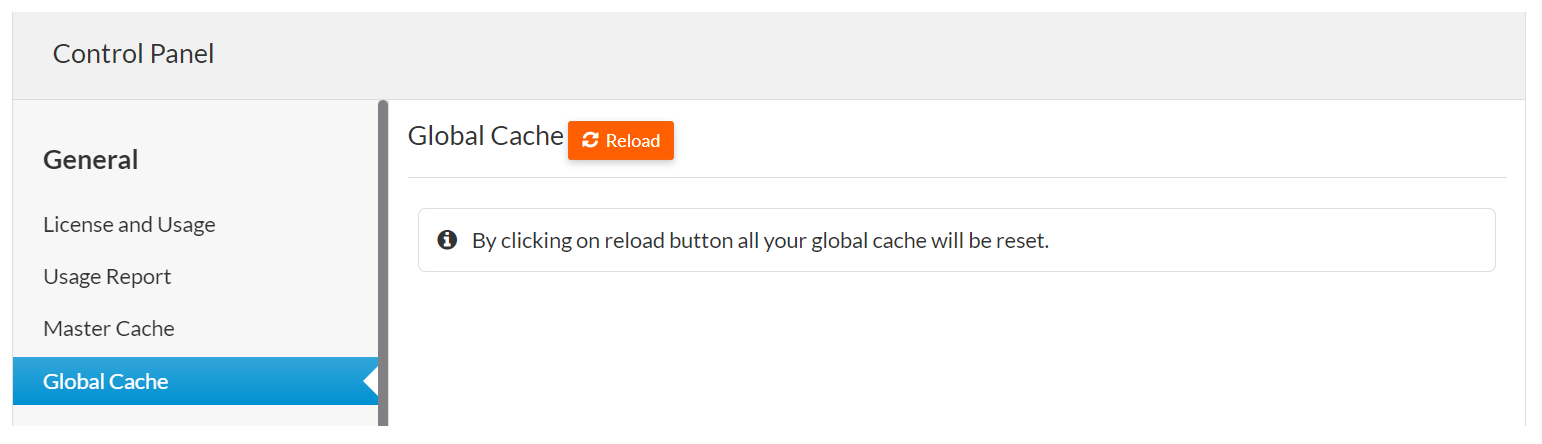
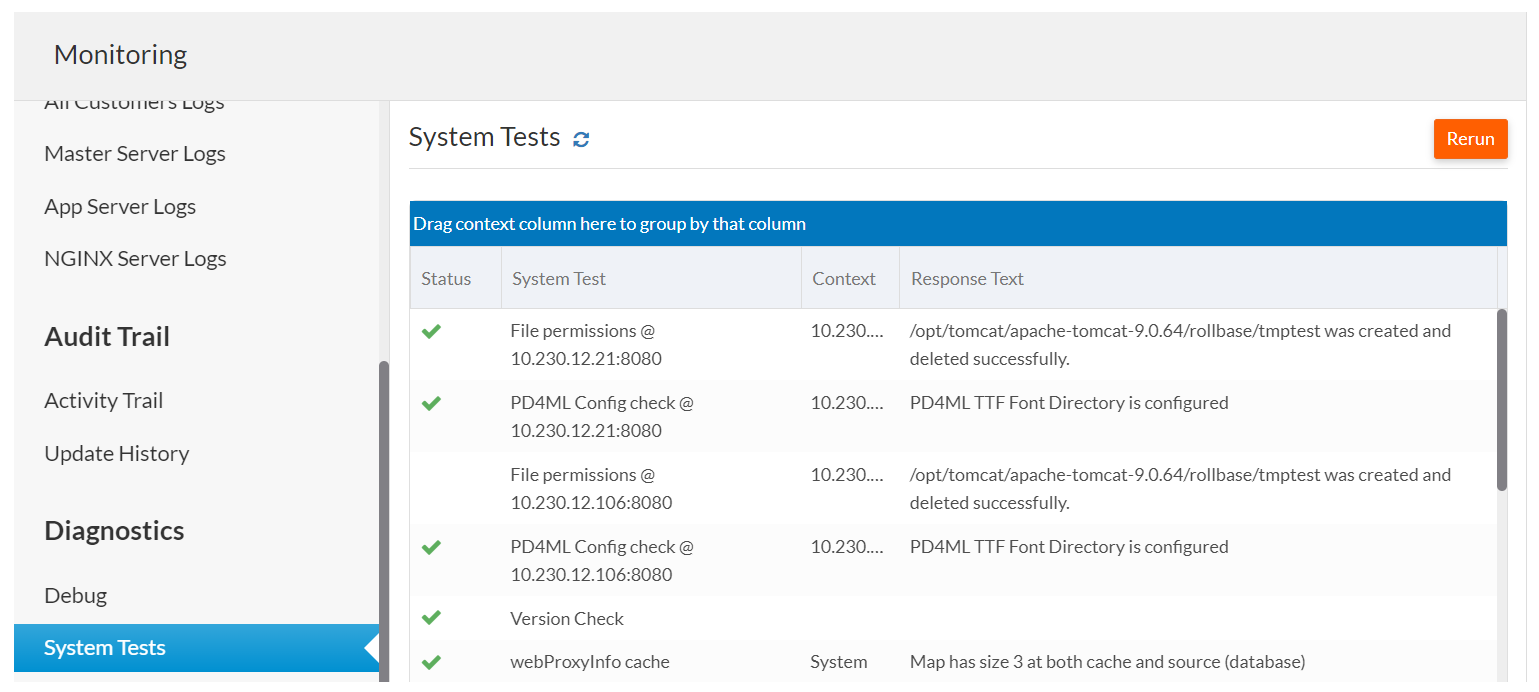
REST API V2 Enhancements
The following REST API V2 endpoints are now available.
-
Matured and running Jobs: /system/jobs - This endpoint lists down all the job details.
-
Jobs by ID: /system/jobs/{id} - This api returns any job either from matured/running jobs or from the history.
-
Completed Jobs History : /system/jobs/history - This endpoint lists down all the details of Job History.
For detailed information, see REST API 2.0 Documentation.
Partial Lock Enhancements
We are in the process of enhancing partial locking to configure components within an application to be partially locked. These features are not yet ready for production use. However, you may see some modifications to where partial locking preferences are managed. This is now accessible under the Application button Partial Locking Preferences.
Additionally code that is locked or partially locked will be obfuscated in installed tenants.
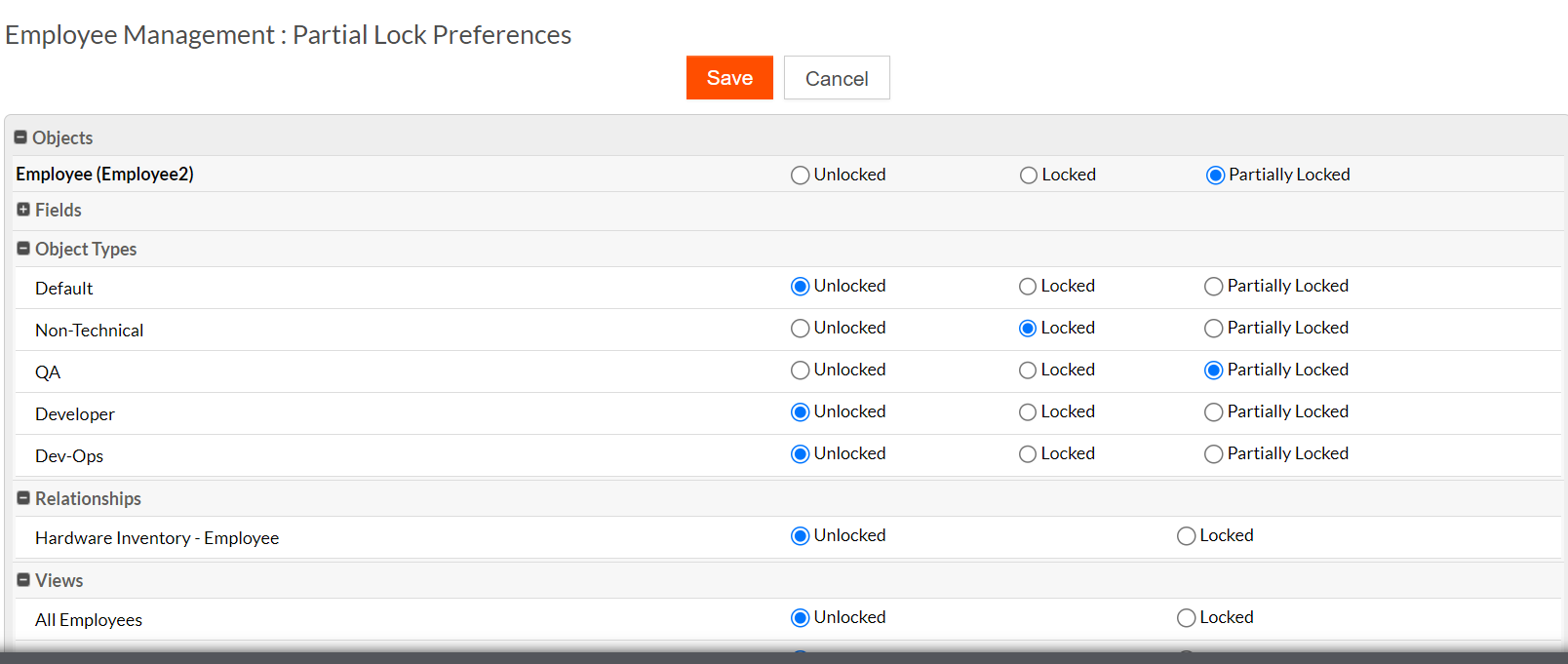
This section outlines a summary of the highly anticipated features updates, enhancements, and performance improvements bundled with the Infinite Blue Platform version 6.6.0.0. Customers currently running version 5.0 or later are eligible to upgrade to version 6.6.0.0. If you are running an earlier version, please contact Support for additional information.
Features/Enhancements
Performance and Stability Enhancements
-
Third-Party Library Updates - To mitigate risk from vulnerable or end-of-life (EOL) components, Platform 6.6.0.0 has proactively bundled its third-party libraries and dependencies to their latest versions to ensure improved quality and performance.
-
Security Enhancements - Security has been enhanced to protect businesses from security breaches and while securing the instance data.
REST API V2 Enhancements
The following REST API V2 endpoints have been enhanced. These changes will take effect automatically. If you’d like to run an older version of this API, change the Accept-Version to 6.6.0.0 or less.
-
[get] data/{PACKET}/{id} now has a response parameter to return file field contents. Additionally, administrators can individually specify which file properties they wish to return in a response.
-
[post] /admin/applications now supports the Override Permissions and Override Changes capabilities of publishing an XML.
-
[get] /meta/applications now allows administrators to specify if the XML should be unlocked or locked.
The following counterpart REST API V1 endpoints have been sunset. This means these APIs will continue to remain fully functional but Infinite Blue will not consider enhancement requests. Critical bug fixes will be considered at the sole discretion of Infinite Blue.
For detailed information, see REST API v2.0.
Object Type General Availability
As part of the Object Type capability’s promotion from Beta, several bug fixes have been resolved along with user experience and functionality improvements. Administrators can now manage object types more intuitively from the back-end. A few modifications are summarized below:
-
Object Type record creation can be performed regardless of an Object Type’s association to an application.
-
Administrators can now undeploy Object Types.
-
Each Object Type can now have it’s own default workflow.
-
Administrators can now control which Object Type can be created at the List View component level for greater UI flexibility.
-
The Default type can be used as an administrative-only container to minimize development duplication and does not need to be presented in the UI.
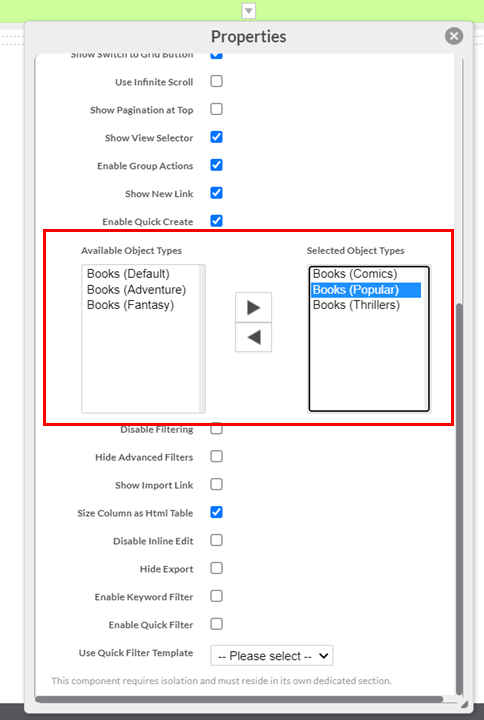
For detailed information, see Object Type Attribute.
Quick Filter Enhancements
Additional enhancements and bug fixes have been applied to the Quick Filter capability based on customer feedback. A few enhancements are summarized below:
-
Standard Filters and Quick Filters will now be evaluated as [Quick Filters] AND [Standard Filters]. Previously they were evaluated with OR.
-
A more intuitive button for clearing the different types of filters has been released.
-
Quick filters now work on selector popup pages
-
Users can now filter by Object Types
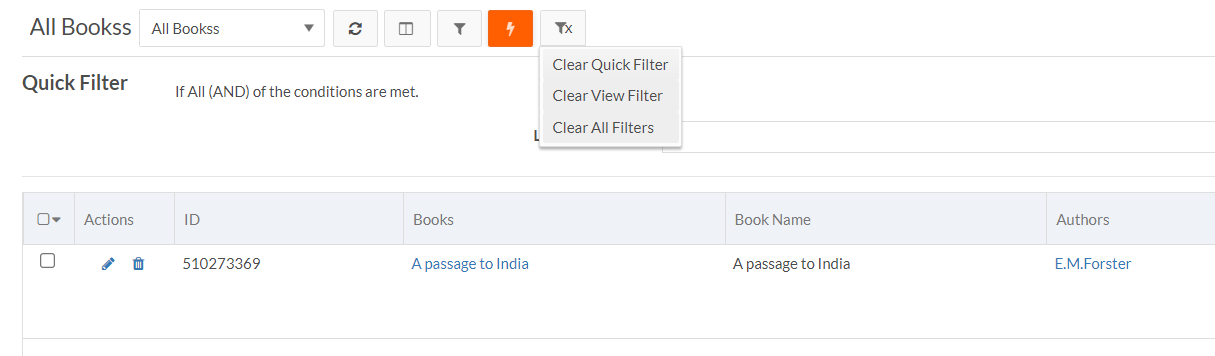
For detailed information, see Quick Filters.
This section outlines a summary of the highly anticipated features updates, enhancements, and performance improvements bundled with the Infinite Blue Platform version 6.6.0.0. Customers currently running version 5.0 or later are eligible to upgrade to version 6.6.0.0. If you are running an earlier version, please contact Support for additional information.
Features/Enhancements
Background Job Processing & Monitoring
Platform 6.6.0.0 enhances asynchronous job processing with an improved user experience and monitoring capabilities. With the introduction of two new Job Monitoring sections, administrators can now see the job history for the entire tenant, and regular users now have access to see the jobs they have initiated. These tables include a link to exported list view or report files if applicable. Additional shared properties - Monitoring Storage Purge and Monitoring Table Purge allow Master Administrators to configure how long job history and exported content is available.
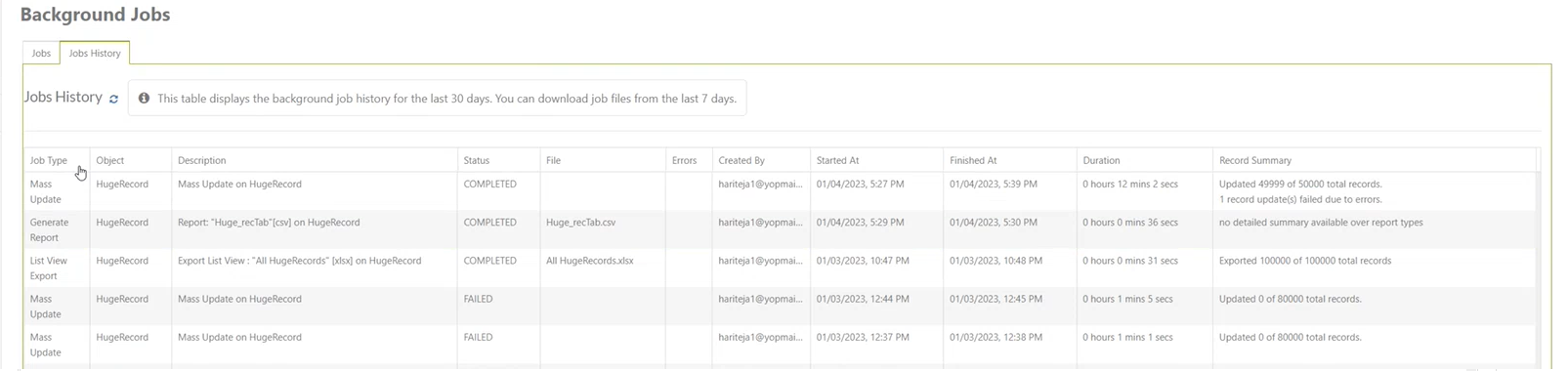
Application developers now have more options for how and when they can access their previously generated files with custom email templates. In prior versions, the content of exported HTML or plain-text reports would be included directly in the email body. Now, these reports will be sent as an authenticated link like all other report types. This change does not apply to batch job reports. This applies to Import, Export, Mass Update and Group Status update jobs also. This new feature will save time and increase efficiency when handling large-scale activities.
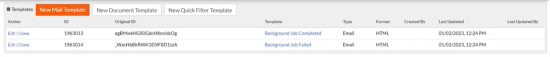
Furthermore, the new UI notification center displays notifications on completed jobs or jobs with errors. This provides additional insight for users.
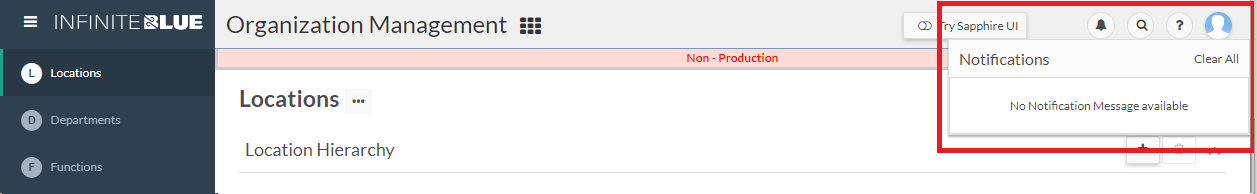
For detailed information, see Monitoring setup, Exporting from views and reports, Email templates and UI Notification Center.
Fusion Chart Color Enhancements
Platform 6.6.0.0 now supports multi-color charts. Prior to this enhancement, Fusion Charts showed only on default color in bar and column graphs.
Third-Party Library Upgrade
To mitigate risk from vulnerable or end-of-life (EOL) components, Platform 6.6.0.0 has proactively bundled the following third-party libraries to their latest versions to ensure improved quality and performance.
-
Log4J
-
QR-Code
-
JSON
Security Enhancements
In Platform 6.6.0.0, the instance security has been enhanced to protect businesses from security breaches and while securing the instance data.
This section outlines a summary of the highly anticipated features updates, enhancements, and performance improvements bundled with the Infinite Blue Platform version 6.5.0.0. Customers currently running version 5.0 or later are eligible to upgrade to version 6.5. If you are running an earlier version, please contact Support for additional information.
Features/Enhancements
Picklist Enhancement
In Platform 6.5.0.0, Picklist value integration codes must be unique by default. This helps to ensure that Picklist values are properly updated when an application is updated from an XML or through the Marketplace. However, for customers that do have duplicate codes today, they can disable this validation with the new shared property, SkipUniquePicklistCodesCheck.
The enhanced UI allows users to add, delete, edit, or reorder picklist values seamlessly without any impact on existing records. Additionally, users can also add new values in bulk.
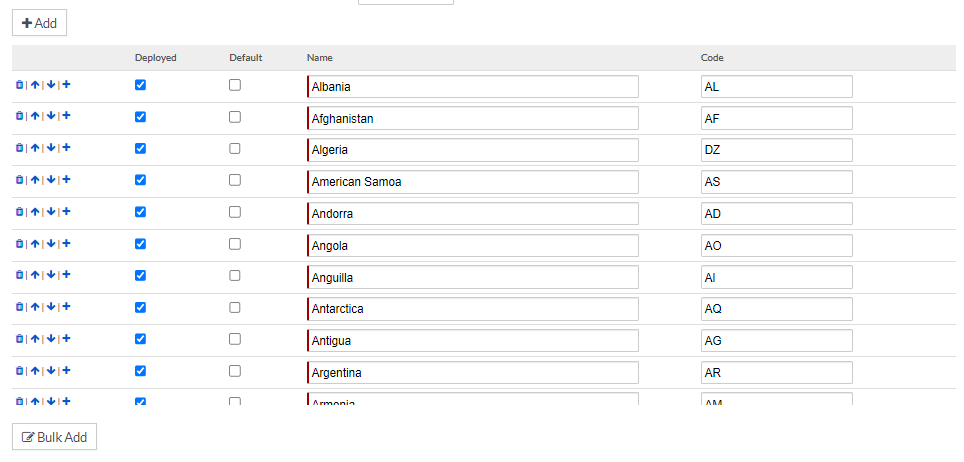
Infinite Blue highly recommends customers plan to update any duplicate picklist codes and utilize this uniqueness validation if they upgrade their tenants' applications from XMLs or the Marketplace.
For detailed information, see Picklist Field.
Modern Authentication using OAuth 2.0 for Exchange Email
As Microsoft has deprecated the use of basic authentication, Platform 6.5.0.0 now supports 0Auth 2.0 authentication for Microsoft Exchange. This can be configured at both MASTER and TENANT level.
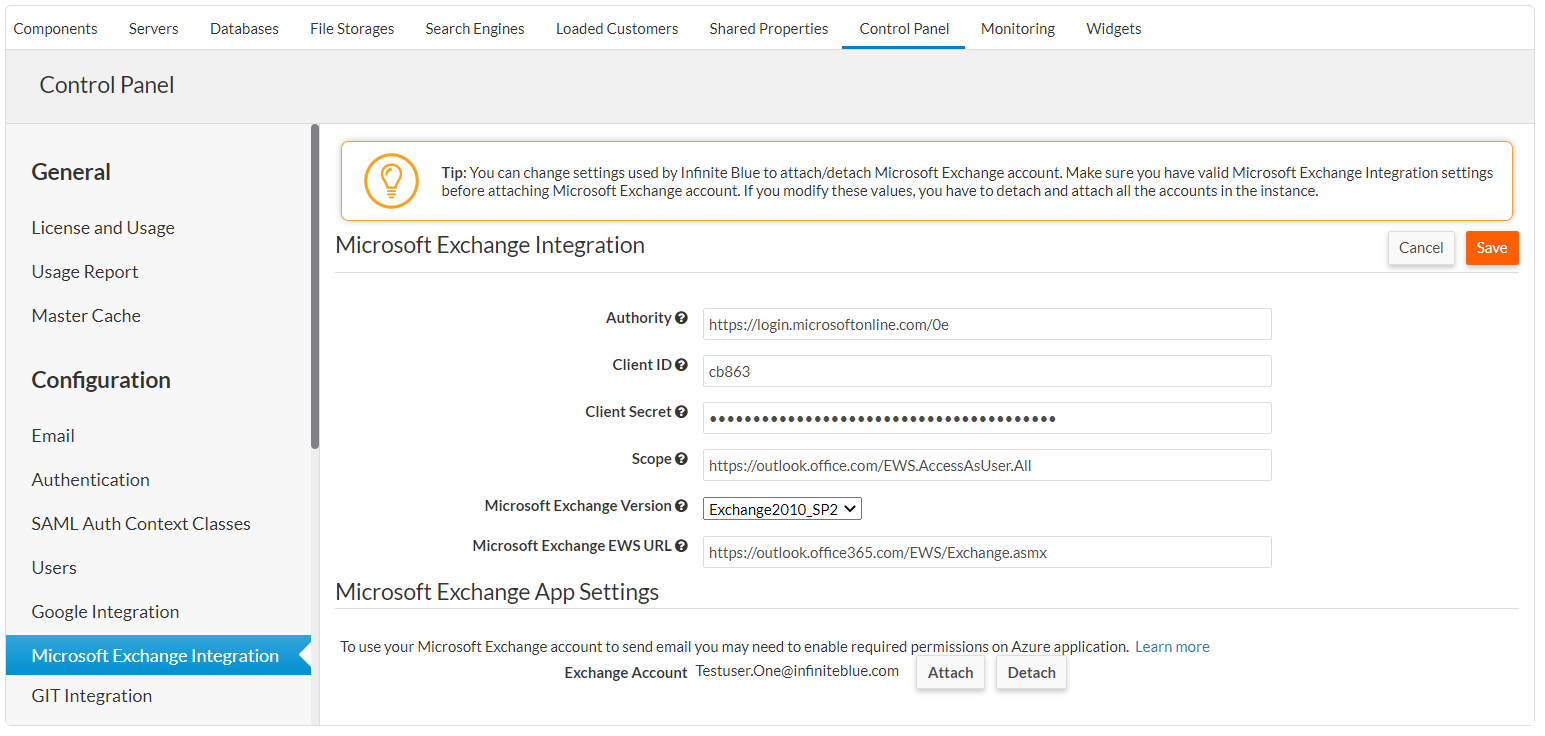
For detailed information, see Enabling Microsoft Exchange Integration.
Server-Side API Bulk Action Support (Beta)
Until Platform 6.5.0.0, the APIs used for creating, updating, and deleting records via rbv_api were done individually. Platform 6.5.0.0 now also allows API developers to use a single bulk call for multiple records requiring changes. This enhancement delivers improved performance, especially when dealing with a larger number of records.
For detailed information, see the APIs rbv_api.createRecord(), rbv_api.deleteRecord(), and rbv_api.updateRecord().
Background Job Processing Enhancements (Beta)
Until now, there were only three rbv_apis that support asynchronous processing - rbv_api.runTrigger(), rbv_api.attachAsync(), and rbv_api.detachAsync(). While these methods use different ways to handle asynchronous processing, there was never a standard/global syntax standardization. With Platform 6.5.0.0, a new method rbv_api.setOptions() is implemented along with async support for existing APIs. These options will be applied within the formula or trigger code.
For detailed information, see rbv_api.setOptions().
Weak Password Protection
With security top of mind, Platform 6.5.0.0 offers enhanced protection against weak passwords for high security level users. The built-in security is customizable and prevents users from specifying weak passwords by enforcing your requirements.
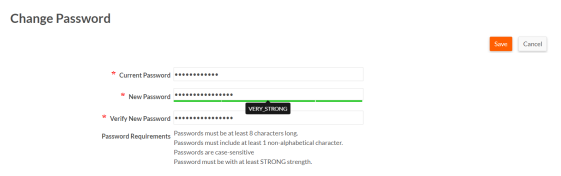
For detailed information, see Built-in Security Levels.
UI Performance Enhancements
The performance of UI utilizing GraalJS operations has been measurably optimized. This is especially noticeable for enhanced page loading performance, specifically around time to load pages for records with extensive relationship data.
Third-Party Library Update
To mitigate risk from vulnerable or end-of-life (EOL) components, Platform 6.5.0.0 has proactively bundled its third-party libraries and dependencies to their latest versions to ensure improved quality and performance.
Miscellaneous
HTTP Proxy
Platform 6.5.0.0 now supports utilizing a Proxy Server for HTTP requests made to external sources using ObjectScript API like rbv_api.sendHttpGet(), rbv_api.sendHttpPost(), or any other HTTP GET / HTTP POST triggers.
For detailed information, refer to this knowledge base article.
SAML Authentication Enhancement
In Platform 6.5.0.0, Authentication Context Classes are introduced for SAML Authentication. The Authentication Context Class appends required authentication information to the Identity Provider (IDP). These classes are configurable and allow SSO integration with any previously unsupported identify providers like ADFS that require authentication contexts other than PasswordprotectedTransport.
For detailed information, see Configuring SAML/ADFS Authentication for all tenants.
The following is a summary of features updates, enhancements, and performance improvements bundled with the Infinite BluePlatform version 6.4.0.0. Customers currently running version 5.0 or later are eligible to upgrade to version 6.4. If you are running an earlier version, please contact Support for additional information.
Features/Enhancements
Quick Filtering
While the current detailed search tool lacks list view filtering and has other limitations, Platform 6.4 is now equipped with a new feature – Quick Filters to address these restrictions. The detailed search feature will not be removed from the Platform, yet it will no longer be evaluated for improvements.
Using the new Quick Filter functionality, administrators can now create reusable templates for any list view for a specific object. The fields that a user can use to quickly filter a list of records are defined in these templates. Administrators can enable keyword filtering in list views as well, which allows users to search for records with strings and wildcard characters. Keyword Filtering, Quick Filtering, and basic List View Filters all work together to return a single subset of entries in a list view. This allows users to easily filter records by criteria using the same search page rather than having to maintain numerous pages. Furthermore, the filtered records list may be simply shared to save time and collaborate more effectively.
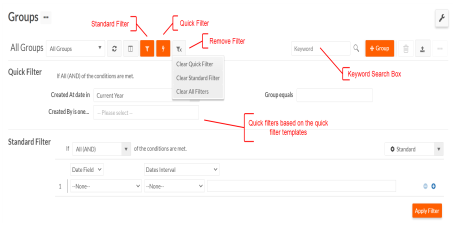
For detailed information on this, see Quick Filters.
Large Job Triggers
Platform 6.4 now allows triggers to run as large jobs by administrators. This can be specified when invoking a trigger using REST API v2, Server-Side, or Client-Side APIs, or it can be enabled in the UI of a trigger. When a trigger operates in the background, it ignores typical trigger timing and transactional volume constraints (MaxRuntimeTriggers and MaxTimeToRunTrigMS).
This makes it possible to conduct more complex business logic in the background without interruption. Large job triggers can also be set delayed or recursive. When a large job trigger is queued and processing, it appears in Job Monitoring Section. Additionally, After Delete trigger timing option is now also enabled for Create New Record and Object Scripts triggers.
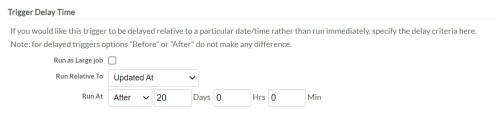
For detailed information on this, see Delayed and recursive triggers.
Performance Improvements
While actual performance gains will vary depending on your environment, application complexity, and data volume, in comparison to 6.3, the following areas have improved performance.:
-
GraalJS - While this feature is still in beta, several known concerns have been addressed, and the feature has been streamlined to run faster.
-
Elastic Search - Elastic search has been improved in several ways to make it more stable and performant. This is now the preferred search engine over Lucene.
-
Scheduled FTP Import Batch Job - Import mode selection is now available in the Scheduled FTP Import Batch Job. For these batch jobs, the user can choose between test, normal, and bulk mode.
-
UI Performance - For better efficiency, UI record activities can be switched to Ajax calls using the shared property - EnableAjaxFormSubmit.
-
Import Performance - The process to create records via import has been slightly optimized to complete more quickly. The update records flow has been updated to be on par with the create flow in terms of unique field validation and performance.
Miscellaneous
-
REST 2.0 APIs - New parameters for runTrigger - Large Job and FTP Import Batch Job - Import mode have been added. For detailed information on this, see REST API v2.0 Documentation.
-
REST 2.0 APIs - New parameters for runTrigger - Large Job and FTP Import Batch Job - Import mode have been added. For detailed information on this, see REST API v2.0 Documentation.
The following is a summary of features updates, enhancements, and performance improvements bundled with the Infinite Blue Platform version 6.3.0.0. Customers currently running version 5.0 or later are eligible to upgrade to version 6.3. If you are running an earlier version, please contact Support for additional information.
Features/Enhancements
Conditional Object CRUD Permissions
In previous versions of the Platform, administrators could define Conditional Formulas to provide more granular and conditional permissions to who can Edit or Delete a record and under what circumstances.
Platform 6.3 now supports the same capability to control View and Create access to records.
Note: Enabling a Conditional View Formula for a given object will force list views to display in Infinite Scroll mode rather than Pagination mode. Additionally, the total number of records will not be displayed by default.
For detailed information on this, see Disabling records using Condition formulas.
MinIO Storage Support
The Infinite Blue Platform provides masterzone administrators and infrastructure architects with flexible external file storage options. In addition to Amazon S3 and Microsoft Azure, Platform 6.3 now supports MinIO file storage to provide additional flexibility for customers' storage needs. MinIO is an open source S3 Compatible Storage alternative to Amazon S3. This can be configured in the system console.
For detailed information on this, see Using S3 Compatible Storage.
Chart Enhancements
Customers can now take advantage of more advanced FusionChart capabilities by creating custom charts. A new client side API, rbf_includeFusionChartLibrary(), is now available. This API loads the FusionCharts library into the runtime pages on demand. Administrators can now develop more advanced dashboards and reports to more effectively capture business metrics
Library Upgrades
-
Log4j 2.17
Infinite Blue has updated this utility in response to the global security vulnerability to ensure customer environments are secure.
-
FusionCharts 3.18.0
To use the more modern, default theme for charts, ensure the Shared Property EnableFusionTheme is checked.
-
Bootstrap 5X
To take advantage of the latest Bootstrap version, change the Bootstrap Version selected for Applications and Portals.
-
tinyMCE 5.10.0
The HTML editor for developing email templates and document templates has been updated to take advantage of the latest features.
Performance Improvements
This release includes optimizations on performance in several areas towards Infinite Blue’s continued focus on Platform scalability and stability. Some of the key highlighted areas are:
-
Cache Management Optimizations
Hazelcast has been upgraded and optimized for more performant and scalable cache management.
-
Data Import and Data Export
Data import and export processes have been further optimized in this release.
-
UI Improvements
With version 6.3, Infinite Blue has optimized the performance of UI operations. Some of the most obvious enhancements revolve around the List Views with groups and totals.
This section outlines a summary of the highly anticipated features updates, enhancements, and performance improvements bundled with the Infinite Blue Platform version 6.2. Customers currently running version 5.0 or later are eligible to upgrade to version 6.2. If you are running an earlier version, please contact support for additional information.
Here are the major updates:
Features/Enhancements
1. Job enhancements
-
Job Priority:
Administrators can now prioritize batch jobs to optimize job queuing and job processing. If multiple batch jobs are scheduled to run at the same time, this numerical priority will control the order in which batch jobs are run.
For detailed information on this, see Batch Jobs.
-
Job Cancellation:
Prior to 6.2, job cancellations were possible only for master tenant administrators. Now, job monitoring and cancellation are possible at the tenant level for in-process or pending jobs like Import, Mass Run and Mass Update. This enhancement would allow the tenant users to monitor the jobs effectively.
For detailed information on this, see Components and Monitoring Setup.
2. Portal User Password Management
The new Change Password portal link allows authenticated portal users to manage their own passwords directly in the portal. Administrators can add this component to any portal page in the Page Designer.
For detailed information on this, see Change Password for Portal Users.
3. Graal JavaScript engine
Prior to 6.2, the Platform used the Rhino (Mozilla) JavaScript engine to run server-side JavaScript. Tenant administrators can now choose to run server-side JavaScript with the Graal JS (by Graal VM) engine to enhance performance. Platform developers can also now utilize JavaScript features like promises and modules after enabling Graal JS.
For detailed information on this, see Graal VM JavaScript.
4. Default Email Sender
Platform 6.2 now provides an option to set a display name for the default email sender, applicable for SMTP server only. Previously, the display name value was taken from the current user's name. This feature provides Platform administrators greater control over default email settings at the tenant level.
For detailed information on this, see Account administration and security settings.
Performance Improvements
This release includes optimizations on performance in several areas towards our continued focus on Platform scalability and stability. Some of the key highlighted areas are:
-
Data Import
Data import performance has been improved significantly for both Bulk and Normal modes. The bulk mode has a higher level of performance improvement as compared to the Normal mode.
-
Data Export
There is a substantial performance improvement for list view data exports for all supported file output formats. The .xls and .xlsx file formats have shown higher level of performance improvement compared to other export file formats.
-
REST API 1.0
Platform 6.2 provides certain performance optimizations for some key Data APIs from REST API 1.0 as listed below. However, customers are encouraged to review and migrate REST API 2.0 for enhanced security, performance, and integration capabilities.
-
getPage
-
getDataField
-
getRecord
-
getRelationships
-
getCount
-
-
Search Indexing Jobs
This release provides performance optimizations to search jobs through enhanced search indexing, job queuing, and processing. The elastic search engine is also upgrade d for better performance.
-
UI Improvements
The performance of UI CRUD operations has been measurably optimized. This is especially noticeable for records with thousands of related records, which previously required a considerable amount of time to edit and save. Additionally, there is a significant improvement in performance while utilizing charts.
This section outlines a summary of recent new significant features updates, enhancements, and bug fixes bundled with the Infinite Blue Platform version 6.1.0.0. If you are currently on version 5.0 or later, you can dependably upgrade to version 6.1 without any reluctance.
The following are the major updates:
1. Enhanced GIT Integration
While Platform v6.0 had enabled an effective integration for GIT, yet preceding the 6.1 release this feature is fined tuned in certain areas to churn out the best as it is now enhanced with Diff/Merge view and Commit History Installation.
The diff/merge enables the citizen developer to visually compare and merge the existing system script versus the upcoming script while installing an XML file. The differences are in fact underlined for any additions or deletions. Likewise, you can also use any XML file from the existing GIT commit history to install in the Platform instance. This would effectively help to revert the application to any of the successful commits in case of any failures.
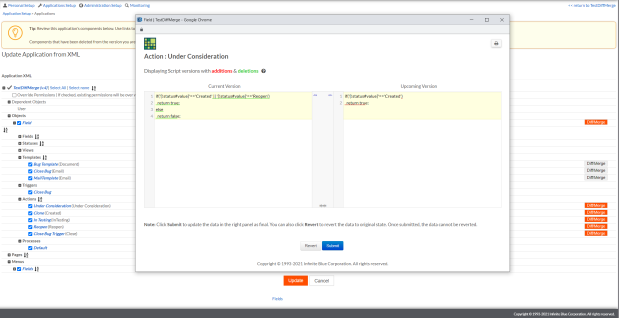

For detailed information, see Diff/Merge View on XML Updates and Installing an application from GIT Commit History.
2. On-Field Change
Until Platform 6.0, On-Field Change had trigger criteria to be executed only if any or a selected field changed the value. In the case of an object having multiple fields, On-Field Change in Platform6.1 has enhanced flexibility of trigger execution which has increased performance of the platform instance by no longer limiting it to just anyone field. Now, multiple fields can now be selected within the prescribed property limit and the trigger is executed if anyone field within the selection has a value change.
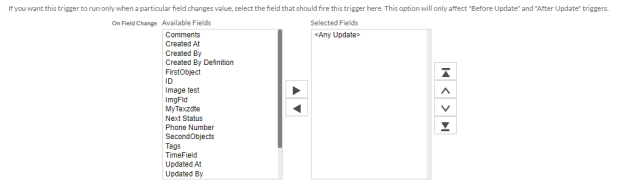
As an enhancement, a new property in the administrative preferences is being introduced - Max Field limit denoting On-Field Change. This enables the administrators to set a limit on the maximum number of fields which can be selected to execute the On-Field Change trigger.
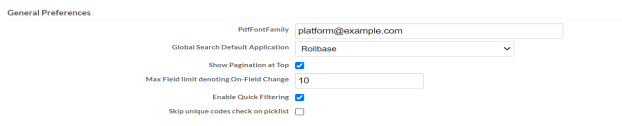
For detailed information, see Configuring Administrative Preferences.
3. Portal Password Activation
Platform v6.1 has emphasized the convention of creating/resetting passwords for the portal users. Instead of sending out a temporary password to the portal user’s email address while creating a new portal user or resetting the password, an activation link is now sent. This enhances the security levels and allows the portal users legitimate access to the platform instance.
Also, considering a portal user being assigned to multiple portals, the enhancement enables the user to be redirected to the exact portal after a successful password change. Aesthetically, an email template can also be managed to welcome/reset portal users along with their email addresses.
For detailed information, see Activating Portal Users in Creating portals with authentication.
4. Miscellaneous
-
RunTrigger Server-Side API with Async Option
So far the RunTrigger server-side API used to function all the processes in synchronous mode. With Platform 6.1 appended with an optional parameter - runAsync - which incorporates the flexibility to invoke any trigger as a background process asynchronously. With this parameter is enabled, the trigger is delayed by 5 seconds. For more information, see rbv_api.runTrigger().
-
Audit Trail for Marketplace Push Update
Platform 6.1 incorporates an update to log an audit trail for any push update from the marketplace. This enables better clarity on any application installation through the marketplace.
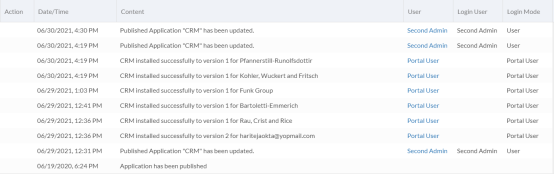
-
React UI (Beta)
The React UI engine is now equipped with a theme builder/management console which allows the administrators to manage themes including creating new themes using the default themes. Apart from general bug fixes,
The UI engine is implemented with
-
Page sections - Calendar, Application Tree, Approval, History Table and Org Tree.
-
Fields - ImageArrayInput.
-
White-labeling, custom pages and Ajax loading for nav sider menu items.
The UI configurator is appended with:
-
An SDK that enables the users to add third-party widgets. It also provides the UI to upload third-party widgets to the configurator to render them on the platform runtime UI.
-
A new widget - Horizontal & Vertical Slider to the default widget list.
-
Replaced mapping canvas with better library (Storm flow diagram).
-
Added field type validations on mapping canvas.
For more information, see React UI.
-
This section outlines a summary of recent new significant features, enhancements, and bug fixes bundled with the Infinite Blue Platform version 6.0. If you are currently on version 5.0 or later, you can dependably upgrade to version 6.0 without any reluctance.
Here are the major updates:
1. New Licensing Mechanism
Introducing a new licensing mechanism for Infinite Blue Platform 6.0. This will enable Infinite Blue customers to place new license request online. This new license mechanism also enables them to manage their licenses on portal. This mechanisms uplifts from a conventional file-based static license issuance system to a license service-based model.
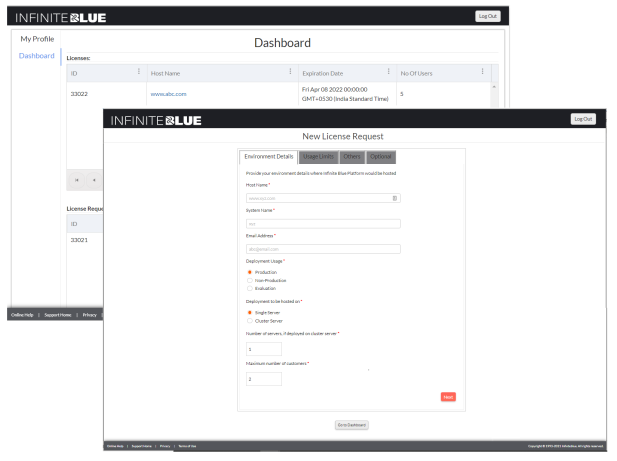
A self-service license management portal is also introduced to cater the licensing requirements of all customers. Where the customer can:
-
Place request for a new license
-
Track license requests & manage existing licenses.
-
Receive notification of License/License-request status via Email
-
Self-Service License parameters
-
Host-Name
-
Contact Email
-
System Name
-
For detailed information on this, see License Management Portal.
2. Multi-Factor Authentication
Infinite Blue Platform has enhanced security by, introducing Multi-Factor Authentication (also coined as Two-Factor authentication or 2FA) which offers an extra security layer by protecting the Platform user from any unknown person breaching-in to gain access of the instance.

Multi-Factor authentication is an admin controlled feature, where the administrator can choose for which users MFA can be enabled. Multi-Factor authentication is a TOTP based service where the users can utilize a third-party authenticator mobile application (Google Authenticator/Twilio Authy/Others) to get registered and obtain TOTP for authentication.
For detailed information, see Multi-Factor Authentication.
3. REACT UI Beta
Preceding to the 6.0 release, Platform instances by default utilized Kendo UI engine which is based on JQuery framework to render the Application UI. At parity with the contemporary industry standards, Platform has incorporated a REACT UI engine based on Ant Design library to render the Application UI.
Using an easy-to-use toggle button, Platform users can switch from the Classic (Kendo UI) to the latest React UI any time without impacting any app or meta data. Additionally, the Ant Design library is bundled with widgets and can accommodate widgets from multiple other libraries.
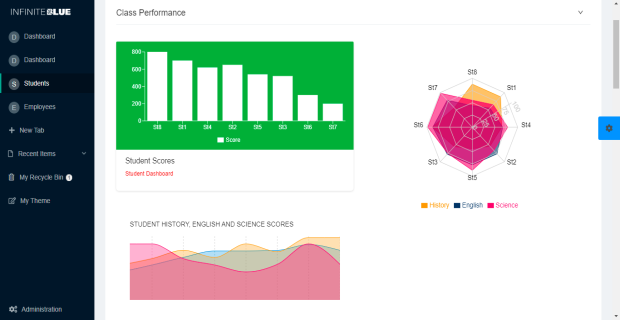
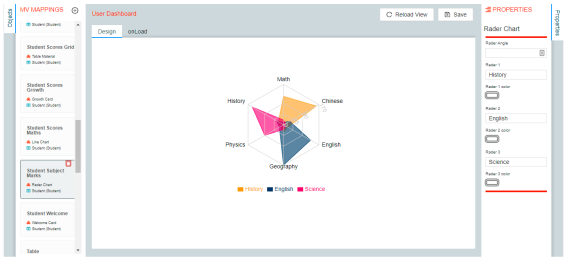
For detailed information, see React UI and UI Configurator.
4. Versioning with GIT Integration (SDLC)
To build an application deployment pipeline, an integration with external source control tool like GIT would add value for an effective software development lifecycle. Likewise, Platform v6.0 is bundled to integrate with GIT to enable Platform Users to grow and perform collaboratively in a large development team.
With Platform’s low-code application development feasibility, application development and distribution are highly possible for any multi-tenant application management, along with GIT’s versioning management.
For detailed information, see Git Integration in Control Panel and Configuring Administrative Preferences.
5. Enhanced REST APIs
In a nutshell, the enhanced REST APIs is more intuitive, resourceful and contextualized. Now REST API parameters are better organized, and the documentation is a beginner developer friendly, with every parameter detailed, endpoint described, and response examples laid out based on a use-cases. The two-pane style of API documentation details every endpoint in the left along with relevant examples in the right.
For detailed information, see REST 2.0 API documentation.
For detailed information, see REST 2.0 API documentation.
6. Background Job Processing
Utilizing the method of asynchronous processing of record mass updates, Infinite Blue Platformv6.0 as an enhancement can now adequately direct any time constraint and resource centric record export jobs to the background which run synchronously.
Therefore, avoids restrictions on the UI for jobs incurring a significantly large number of records. See Exporting from views and reports for more information.
7. Miscellaneous
-
Communication Log: Creation of a Communication Log using any API, requires a mandatory parameter -
commParentDef. The value for this parameter should be the object definition id of the record to which the Communication Log record has to be attached. For more infomation see, Communication Logs.