Monitoring setup
Administrators can monitor runtime status and systems logs for a tenant by navigating to Setup Home > Monitoring.
The following options are available on the Monitoring page:
- Runtime Status: Links to show status of recently
performed system jobs and active user accounts. The following runtime status monitoring
options are available:
System Jobs: Displays the following:
Current information about queued system jobs, that is, waiting system jobs and currently running system jobs (such as a spreadsheet import) running in asynchronous mode.
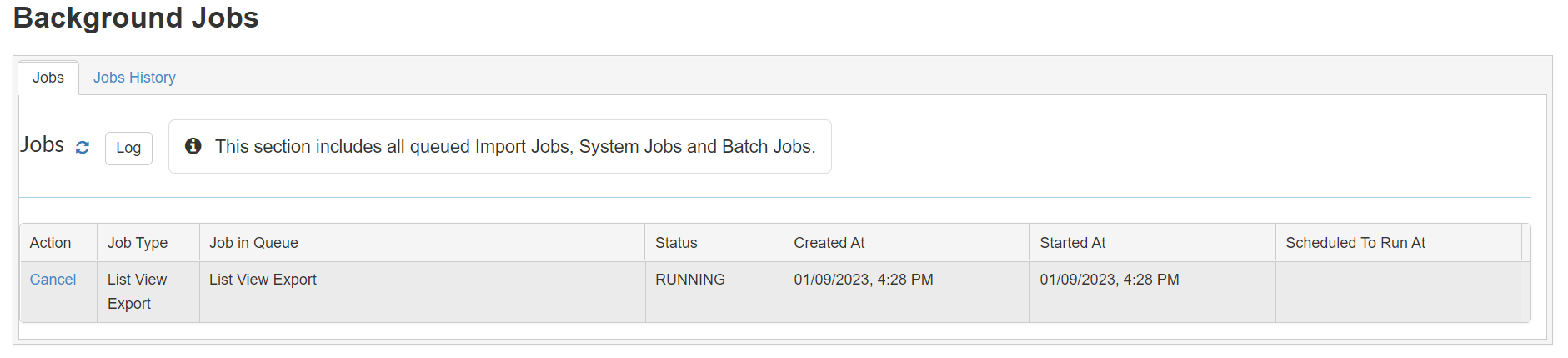
Historical information pertaining to already completed jobs for a customer by Job Type, Status, and Database etc. Currently, this section lists the history for Import Job, Generate Report, List View Export and Mass update jobs only. The history duration of the corresponding jobs and it's relevant files storage is governed by the shared properties Monitoring Table Purge and Monitoring Storage Purge respectively.
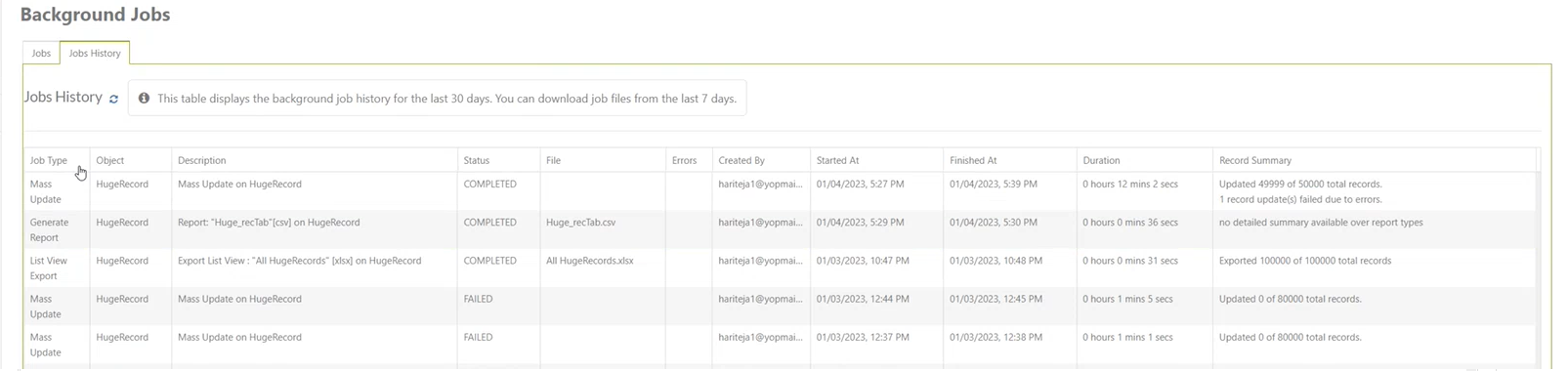
Note:- The Cancel action can be used to cancel any job in the waiting state at the tenant level. Certain jobs can also be cancelled while they are in the running state. For more information, see Components.
- Depending on the type of work, cancelling running jobs might or might not stop the running job right away. (While other task types don't behave batch-wise and might not be cancelled once picked up, import/mass updates will cancel at the start of the subsequent batch inside running jobs.)
- Users Online: Displays currently active user sessions, SOAP API sessions, and REST API sessions. In the Users Online page, you can view user account information, login time, and IP address. You can also terminate a user/SOAP API/REST API session using the Kill action.
- Portal Users Online: Displays currently active portal user sessions.
- System Logs: Links to show system and access
logs. The following logs are available:
- System Events Log: Displays important customer tenant related logs, including information about application installation and deletion, large data imports, etc.
- System Errors Log: Displays any Java exceptions stored by
Platform for this customer tenant—except those caused by formula errors. These records
can be viewed for troubleshooting. Note: Additionally, you can also create reports based on system errors by selecting System Error Log as the Object Type to report on.
- Users Access Log: Displays user login history.
- Support Access Log: Displays support login history. Whenever a
support user logs into your account, an entry is made in the Support Access Log.
Note: For an administrative user to access your account, you must enable support access (see Enabling an administrative user to log into a customer tenant).
- API Logs: Links to SOAP, REST, and
JSDO API log files. The following logs are available:
- SOAP API Log: A log that records every SOAP API call.
- REST API Log: A log that records every REST API call.
- Progress Data Service API Log: A log that records every JSDO API call.
Note: You must select the Enable API Log check box from Setup > Administration Setup> Account Settings to see detailed log records for API calls. - Update History: Link to display the migration tasks history. This list displays the migration tasks which are already executed since previous version upgrade.

