Enabling field-level help
Field-level help provides a popup window to help end-users. You can implement field-level help per application as follows:
- Navigate to the application settings, and edit the application definition to set the Enable field-level help for this application property.
- Enter help text in the Field-Level Help box. You can use
HTML tags to format the text, such as <br/> to control line breaks.
On object pages, a ? icon displays next to fields for which help has been defined. Roll your cursor over the icon or click it to display the help text.
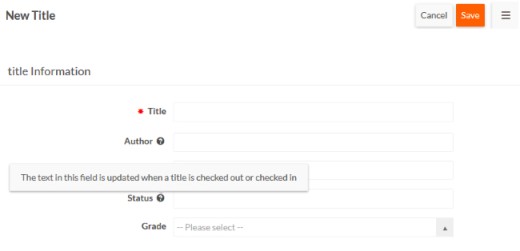
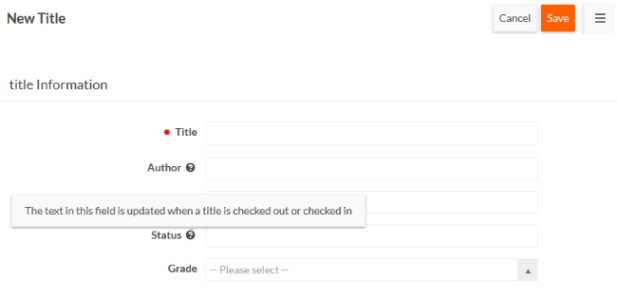
Enhanced Field Level Help
The enhanced field level help/object description includes:
-
Support for HTML formatting which would be in a scrollable format. The users can utilize HTML tags to enhance the presentation of help content within the designated fields.
-
Incorporate images within the help content which allows the inclusion of visual aids alongside textual information to enhance the understanding of the provided help documentation.
-
Help popups are now automatically wrapped to fit within a specified width limit which ensures that the displayed content remains neatly formatted and easily readable, thus enhancing the user experience.