Installing an application from GIT Commit History
To install a Platform application from the GIT Commit history:
- Do one of the following:
- From an application page: Select New Application from the Platform menu.
- From a setup page: Click New Application on the sidebar.
- Alternatively, you can skip the next step if you directly select Update from GIT from the More Actions menu of the application settings which redirects to the Install/Update from GIT page as mentioned in the Step #3.
- Select Create from External
Data.
The Import Application Metadata page opens.
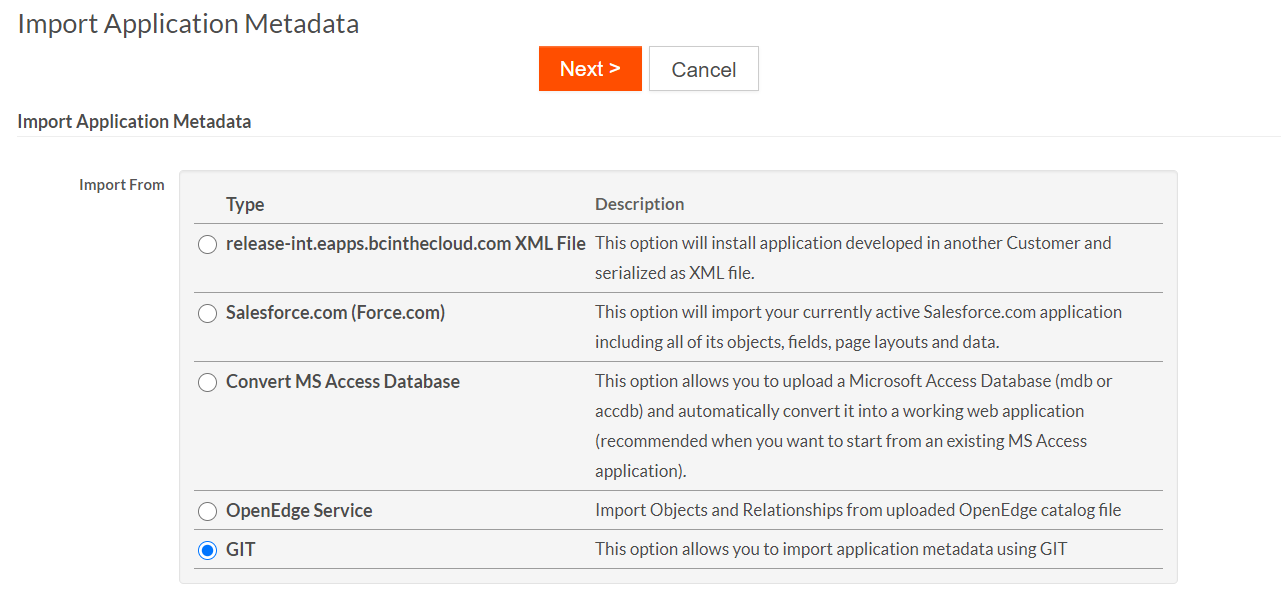
-
Select GIT and click Next. The Install from GIT page opens.
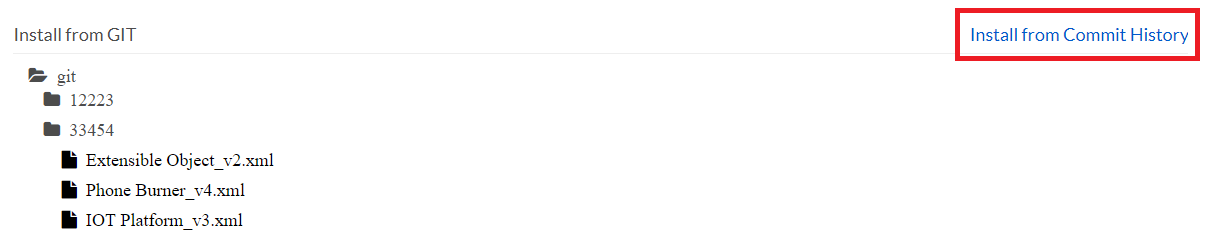
-
Select Install from Commit History. The Commit History page opens.
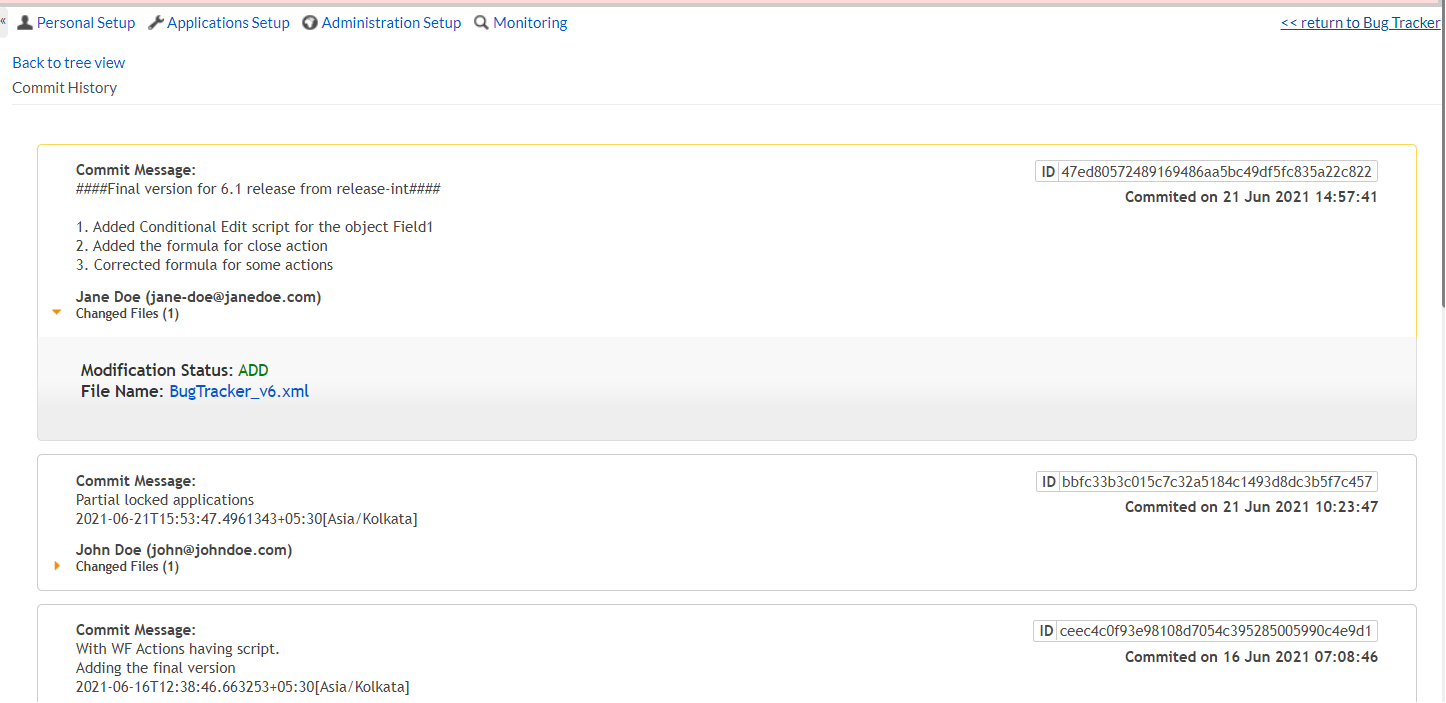
-
Select the appropriate application XML from the list available in the commit history. The Install Application from XML page opens.
-
Click Install after reviewing the application tree.
For more information, see Installing and updating applications from XML.

