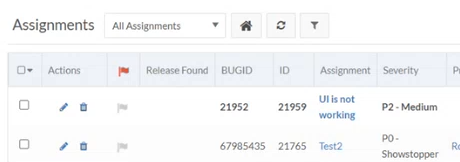Column Filtering
This enhancement aims to improve the user experience when interacting with list view record-related information. This update introduces features to optimize usability by simplifying actions and providing greater visibility into record counts.
This property allows users to enable or disable column control features in the List Views to simplify the interface.
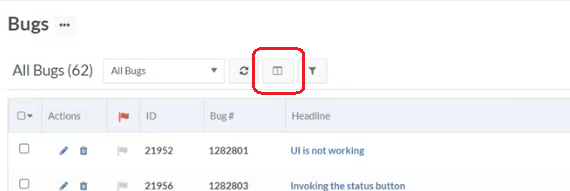
By default, the Enable Column Filtering property is enabled. To disable the column control property on the list view, do the following:
-
From the list view of any application, navigate to More Actions > Design This Page > List View Properties.
-
Disable the Enable Column Filtering property.
-
Click Save on the page designer to reflect changes.
When disabled, buttons associated with columns are removed for a cleaner display.