Communication logs
Communication log records are used to keep track of email messages, phone calls, and other forms of communication. Unlike audit trail entries, you can add fields to the communication log object definition and modify its pages and views. Communication log records can be created, edited, or deleted by anyone with sufficient permissions.
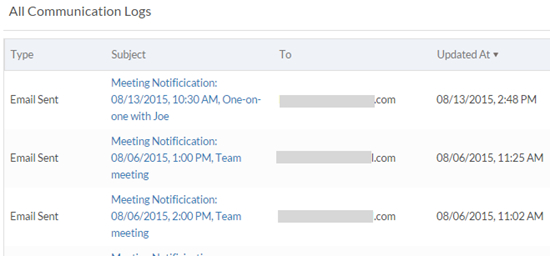
When an object with the Contact attribute enabled (on new or existing objects) Platform automatically creates a relationship with the communication log object and adds list of related communication log records to the record view page. Otherwise you can create a relationship with a communication log object using the New Relationship link. For more information on relationships, see Relationships between objects.
- The New Communication Log page must include the hidden field Related To. Do not remove this field from the page.
- The Related To field must be populated with a valid parent record ID when creating a communication log record programmatically.
- Incoming gmail messages can be converted into communication log (see Incoming Gmail).
- Creation of a Communication Log using any API, requires a mandatory parameter -
commParentDef. The value for this parameter should be the object definition ID of the record to which the Communication Log record has to be attached.
Field Security
When creating the application, be careful to implement the encoding/cleansing process. In such cases, neither the tenant nor the platform can be held responsible for any XSS issues that occur.
The following example is detailed to secure any custom code written in the application. It can be used in the context of handling data retrieved from a query, ensuring that the name is displayed to users to prevent any potential security vulnerabilities.
function my_callback(values) {
var name = values[0][0];
var price = values[0][1];
// encode name which can have XSS text
var encodedValue = encodeURI(name); // or use kendo.htmlEncode(name) for new UI
//render enodedValue on the UI
}
rbf_selectQuery("select name, price from order where id={!id}", 1, my_callback, true,{"langCode":"fr"});

