Incoming Gmail
Once you have provided your Google credentials and enabled IMAP on your Google account (see Enabling Google integration), you can gain limited access to your incoming emails from within Platform. Platform will read your Google inbox and display your messages. You have read-only access to your messages. Messages are not stored in Platform.
You can access your email messages from the Email tab in the Platform application. You can also use the page editor to add the Incoming Emails component to any generic page.
The list of messages in your Gmail inbox displays the sender's email address, as well as the subject and date of the email. Unread messages are shown in bold and starred messages have a star as you would see them in your Gmail account. This list is sorted by date in descending order.
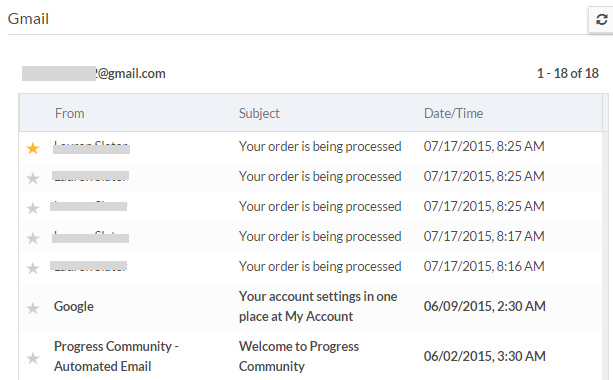
Click on a message's subject to view the entire message on the Message Details page:
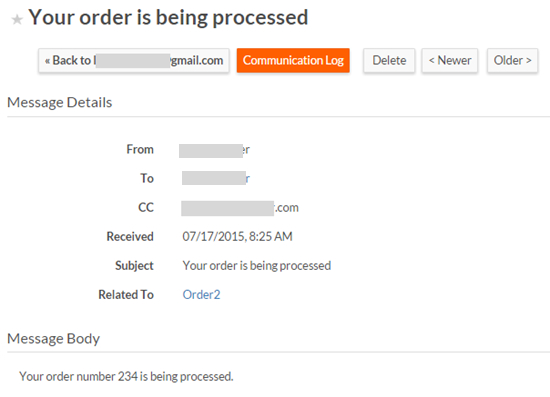
Platform will try to match the email addresses in a message to the records in your tenant. If a match is found, Platform display a link to the matched record as shown above.
If a message in your inbox was originated by Platform and relates to a particular record, Platform will resolve this and display a link to that record as shown above.
From the Message Details page, you can:
- Select/deselect the star icon to flag/unflag the message.
- Click Communication Log to create a communication log record from this message and attach that record to a selected Platform record.
- Click Delete to delete the email message (move it to the Trash folder in your Gmail account).
- Return to the message list.

