Editing pages
A page specifies the contents of an application page. Application pages always contain an application tab, an application menu bar, a header and footer, and certain components such as search and the page tools menu. See Application page components for information about these components.
In addition to the common components described above, an application page contains:
- Components — A component is a user interface control or field. A component can also be a section of HTML or JavaScript. Components available to a page depend on the page type. See Page components for a description of each component and where it can be used.
- Sections — A section is an area of a page that contains components. Some components, such as charts, can only be placed in an empty section. A section has a title that you can edit.
- Columns — A section can contain up to four columns. The rendered page automatically adjusts its display of the columns based on the width of the screen.
The page editor allows administrators to specify which components a page contains, to control the layout of components within the page using sections and columns, and to configure each component. The screen below shows the page editor for an edit record page. Available components are listed by category in the left sidebar:
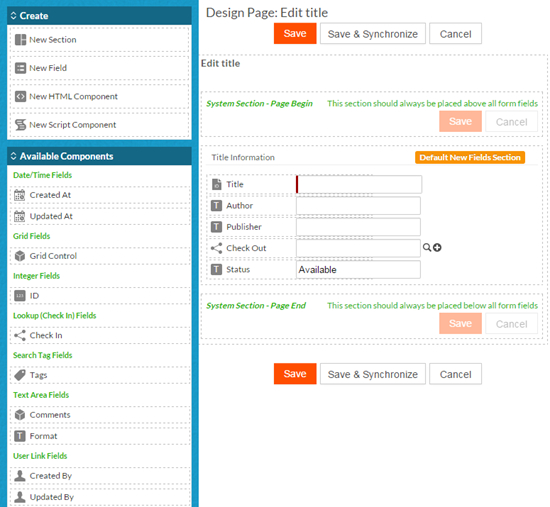
The general steps for editing a page are:
- Navigate to the page and open the page editor:
- For a page associated with an object, navigate to the Pages table on the object view page and click Edit next to the page name. See Managing object pages for details.
- For a generic page, navigate to the tab view page for its associated tab and click Edit. See Managing generic pages for details.
- From any application page, select Design This Page from the Page Options menu.
- Drag the desired sections and components from the left sidebar onto the page.
- Configure the sections and components.
- Save the page. You can also save and synchronize the page, which gives you the option to apply the changes you just made to other pages for this object.