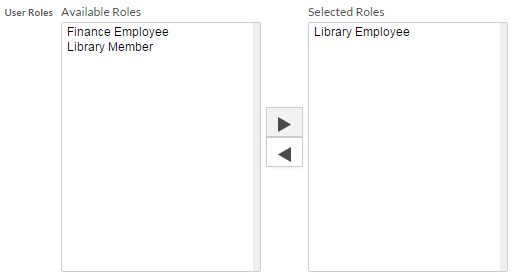Whitelist IP addresses
As a security precaution, you can restrict logins to a whitelist of IP addresses. The IP address of any user trying to log in to your customer tenant will be checked against this list. If the IP address does not match, the login will be denied.
To configure a whitelist of IP addresses:
Navigate to the Setup home page:
- From an application page, do one of the following:
- Select Setup Home from the Platform menu.
- Select Setup Home from the application switcher.
- From an application page, do one of the following:
- From the Setup home page, select Whitelist under Administrative Setup. The Whitelist of IP Addresses page opens.
- In the Whitelist of IP Addresses area, specify IP addresses in one of the
following ways:
- The exact address in x.x.x.x format
- A group of addresses (use * for the common part of the address)
- A host name to be resolved into an IP address
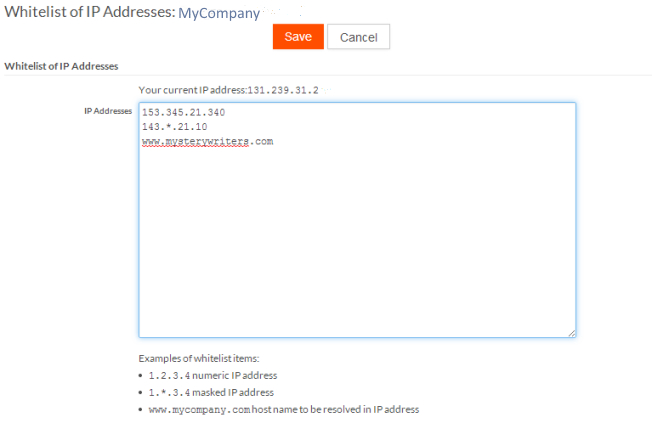
You can apply the whitelist to a group of selected roles. If you want to apply the whitelist to all roles, do not make any selection. To apply the whitelist to a group of selected roles, use the arrows to move roles between the Available Roles and Selected Roles columns: