The Application Switcher
The Application Switcher is available as a drop-down menu next to the application name irrespective of the selected UI Blueprint, as depicted below:
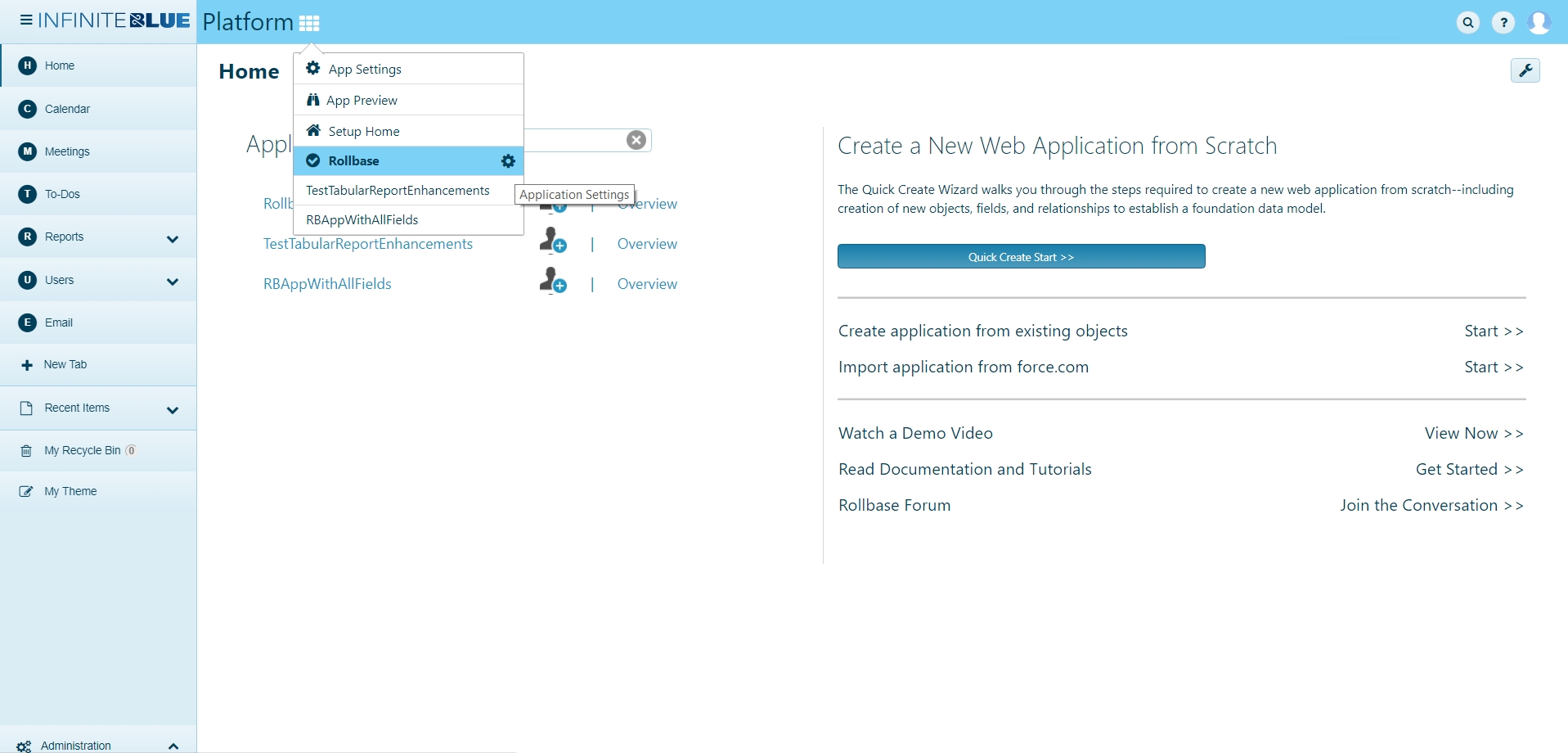
The application switcher allows the user to navigate to different applications and to setup pages. Administrators can select the App Settings button next to an application to navigate to the application's setup page. Non-administrative users only see the applications to which they have access.
All setup pages contain the application switcher. The application switcher allows you to navigate to application and setup pages in the following ways:
- App Settings — Opens the application settings for the current application.
- App Preview — Previews the display settings for the current application.
- Setup Home — Opens the Setup home page.
- Platform — Opens the Platform application.
- Application name — Opens the main page for the selected application.

