Using grid controls to manage multiple records
Note: Since 5.3 release, the Revised Grid Control is no longer supported.
Grid controls allow users to add, attach, detach, edit and delete a group of related records while editing a parent record. Grids enforce user permissions. For example, a user with only view permission would not be able to create or update records. See Access control for more information about permissions.
You can add a grid to the New, Edit, or Status pages where objects have the following types of relationships:
- A parent object that has a one-to-many relationship with a child object, such as a purchase order might have to line items. The grid will display the related records on the "many" side.
- Both objects in many-to-many relationships.
The following screen illustrates a grid control in a room reservation system:
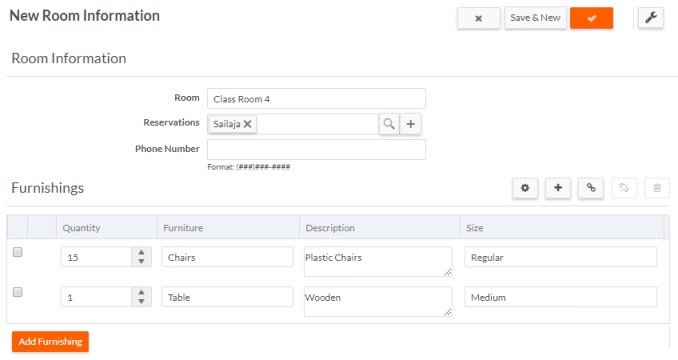
You can add a grid control to a page when creating a relationship, or you can add a grid control to an existing page using the page editor. A grid control and a lookup field for the same related records cannot exist on the same page. To add a grid control to a page with a lookup field, you must first remove the lookup field. See Relationships between objects for more information about lookup fields.
Grid Control Examples and API describes how to customize grid behavior using the client-side AJAX API.
See the following topics for more information about grid controls: