Partial Lock Preferences
This feature aims to improve the partial locking feature by allowing users to configure components with partial lock preferences for better access control. These improvements, however, continue to be in developmental stages and are not recommended for production use.
Additionally, fully locked or partially locked components will not be visible to protect sensitive code, enhancing security within installed tenants. It is recommended that users test these features in a controlled environment.
Enabling Partial Locking
The More Actions menu on the application setup page includes a Partial Lock Preferences option. For every component supporting partial locking, you can select Unlocked, Partially Locked or Locked radio buttons.
When any installed application is generated with it's lock status set to Partially locked, configurations from this page is applied. The components can be further updated by the user before the application XML is generated. For components currently not supporting partial lock, have only Locked and Unlocked status. For any other lock statuses apart from Partially locked, the configurations saved to the Partial Lock Preferences page does not apply.
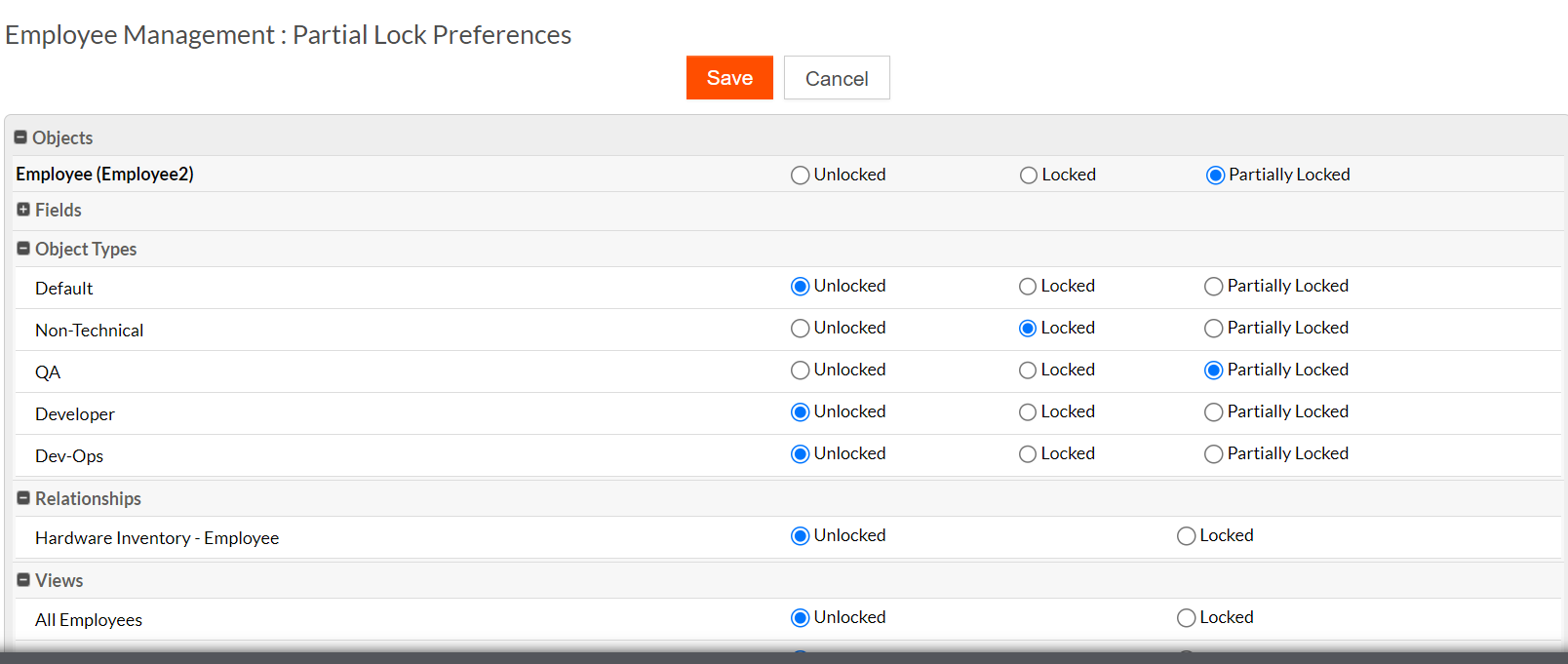
Enabling Diff/Merge
Partially locked and locked components do not display the Diff/Merge button to view XML updates. To enable Diff/Merge button, ensure the application XML is generated with partial lock preferences set to Unlocked.
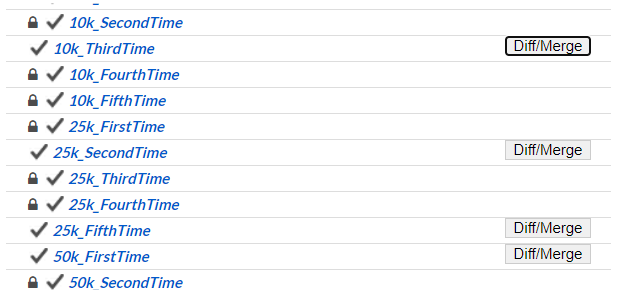
For more information on generating application XML, see Generate XML. For more information on generating application XML using REST API 2.0, see Retrieve Application Definition.
Managing Partial Lock Permissions
-
If the installed application is Fully Locked, the partial lock preferences page is no longer visible to the tenants. Hence, it is impossible to generate XML.
-
If the installed application is Partially Locked, the tenant can view the partial lock preferences page, without having any access to modify the page. Yet, the application XML can be generated for further redistribution or change management purposes.
-
If the installed application is Unlocked, the tenant is free to modify the partial lock preferences page and generate the application XML as required.
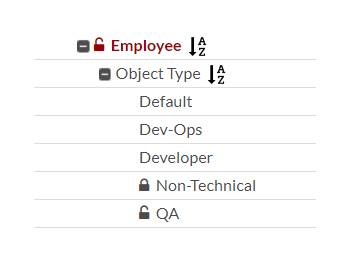
Security Enhancements
It is important to note that this change in Partial Locked Preferences was made to enhance security measures and protect important files from being accidentally or maliciously altered by unauthorized users. A tenant when installs the partially locked application can perform the following actions on the components after installing the partially locked application by the administrator. This applies to Object Script, Formula, Template, Expression Fields, Custom Method, Hosted File, Button, Workflow Action and Trigger.
For example: When a hosted file attached to any partially locked or fully locked application, the content of the hosted file is not visible to the user.
Overriding Partial Lock Changes
Any changes pushed by the administrator, the unlocked components adhere to the override check box, whereas locked components are always overridden. This override flag is set to true by default in application XML update. However, if any components are deleted from a locked application, they also get deleted from the corresponding tenant.
If the tenant installs an application that has Partially Locked components, any changes pushed by the administrator cannot be overridden, unless specified. However, if any components are deleted from a partially locked application, they also get deleted from the corresponding tenant.
For more information, see Managing partially locked fields.
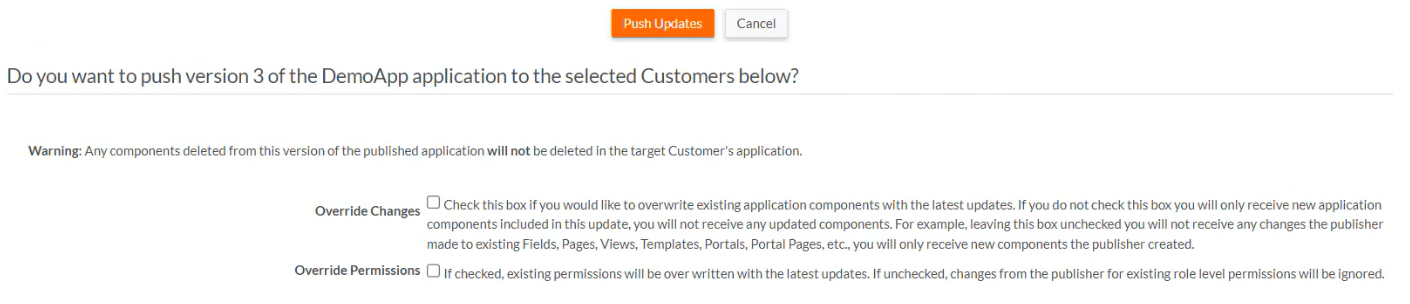
For more information on behavior of the actions under every component which is partially locked, see Pages, Tabs, Section and Cells.

