Generate XML
The More Actions menu on the application setup page includes a Generate XML option. The Generate XML option allows you to generate and save an application in XML format. The resulting XML can be installed in other Platform tenants. The XML files for complex applications can be over 5MB. After the file is generated, choose Save or Save As to save a copy locally.
Applications with errors will not generate XML. If this is the case, try creating an application tree, which will show you any components with errors. Likewise, applications with warnings is displayed in a tabular format. It is highly recommended to fix the warnings prior to publishing or installing the application.
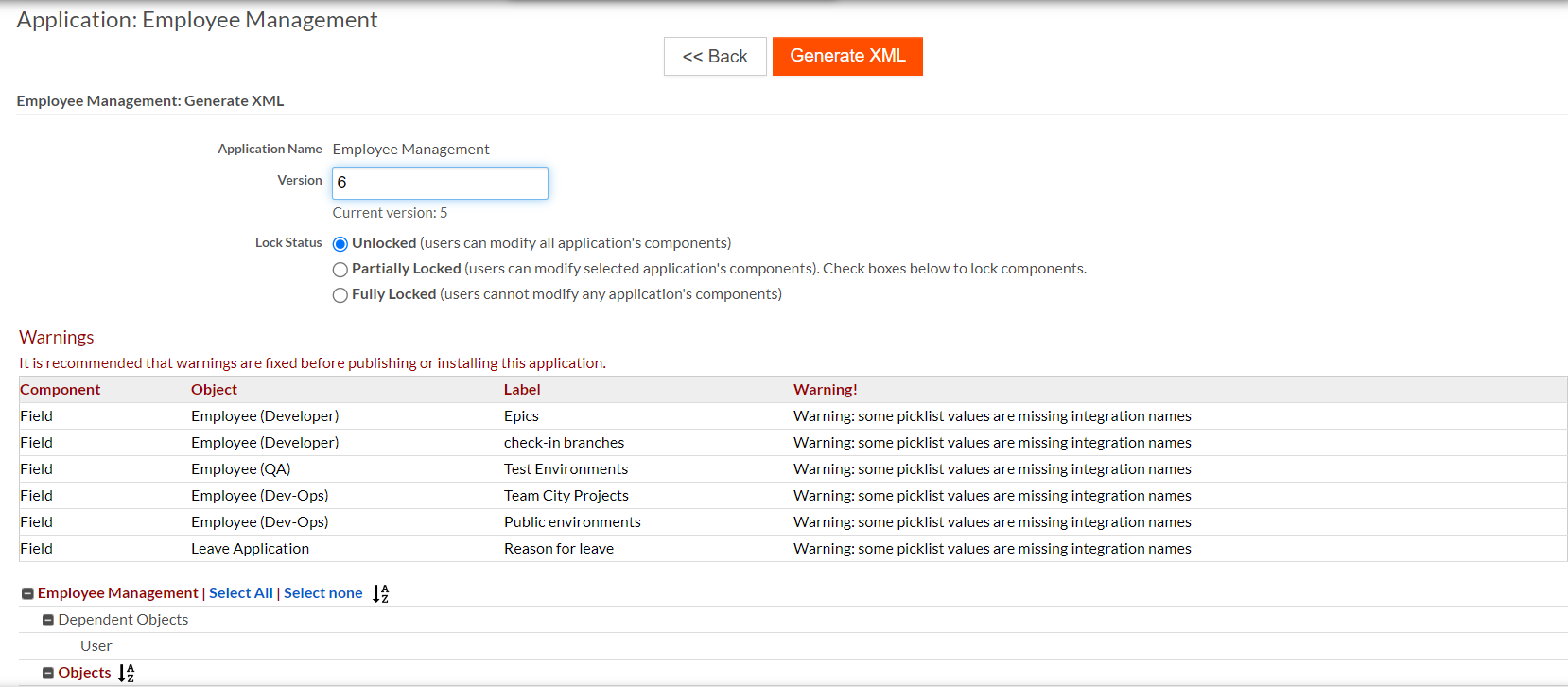
Options available when generating XML include the following:
- The version of the application to be exported as XML. This value is auto-incremented each time you generate new XML for the application.
- Lock status settings for users in destination tenants:
- Select Unlocked to allow users to modify all parts of the installed application.
- Select Partially Locked to allow users to modify selected components of the installed application.
- Select Locked to disallow users from modifying any part of the installed application.
In the following graphic, the user has selected Partially Locked and has selected the ExtensibleObj object to be locked:
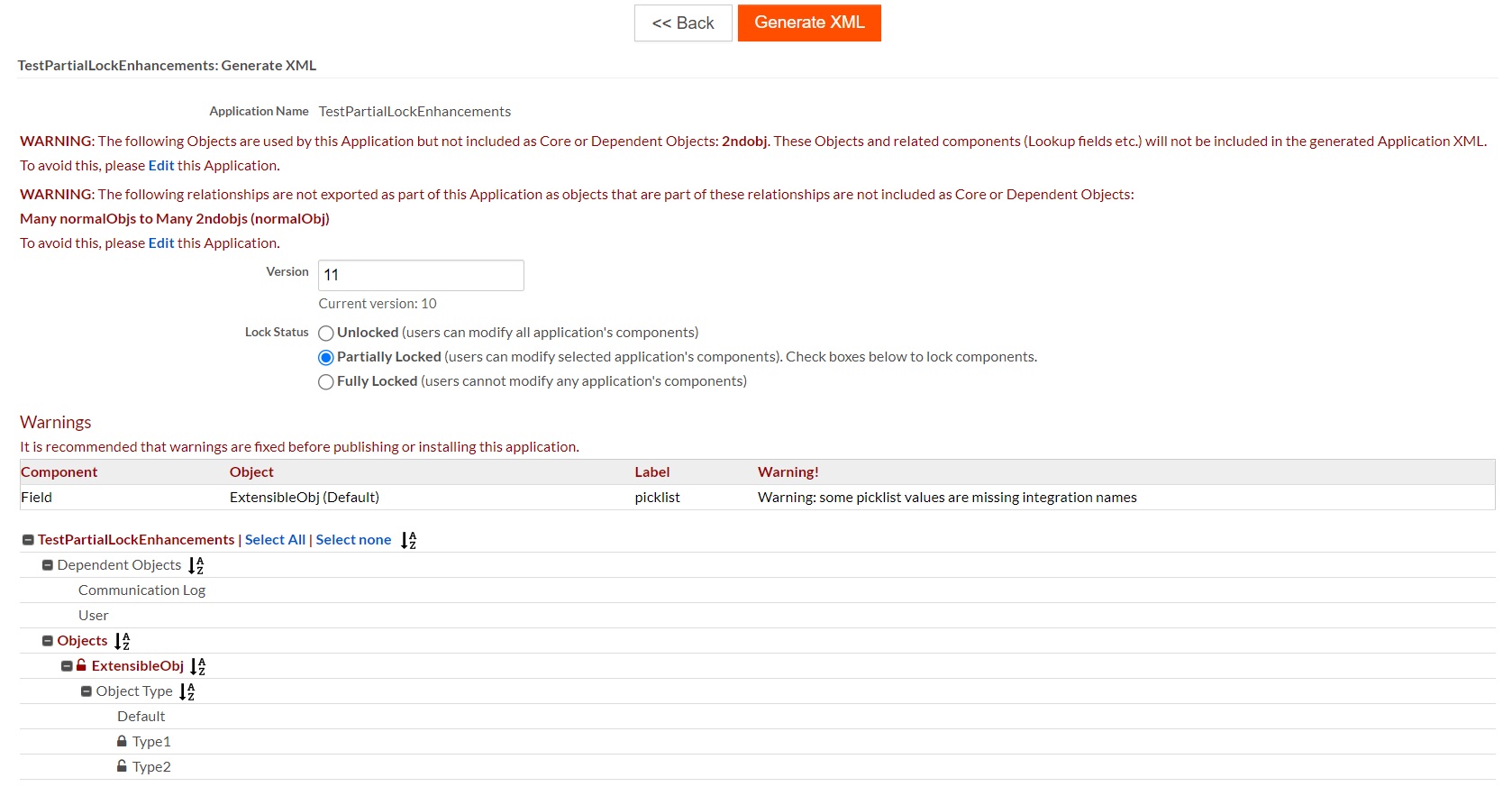
See Publishing and distributing applications for more details.

