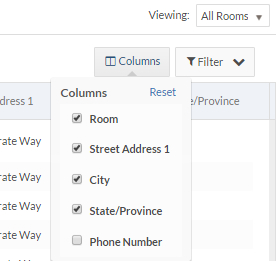View controls
When viewing a record list page, you can perform several actions on the view header. The following screen shows a list view of all Room records:
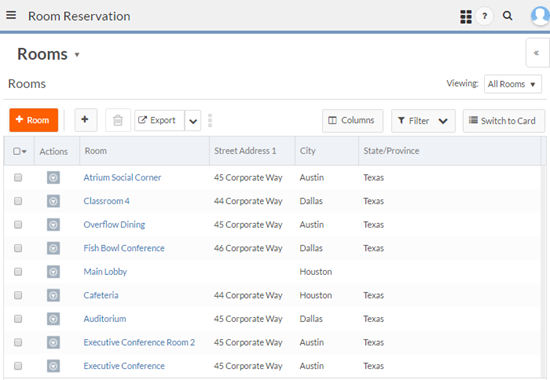
The view selector allows you to select or create views:
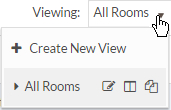
The view header contains the following controls:
- Select menu with the following options:
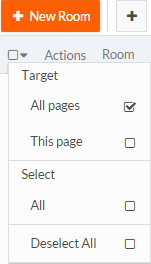
- New button for creating a new record. By default, this button is available to users with the appropriate permissions.
- + button, which launches the object's quick create page. You can edit the object's quick create page to specify which fields display.
- Delete button, which displays for users with delete permission and is active when one or more records are selected.
- Filter opens a section that allows you
to dynamically add filters to select records from the view without changing the view
itself. See Dynamic filtering for
more information.
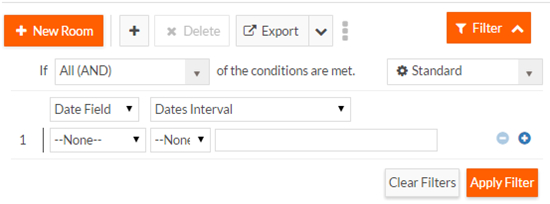
- Export menu with the options shown below. The
Google option opens the currently selected view in a
Google Docs spreadsheet. Note that your Google account must be set up in your personal settings to export to
Google.
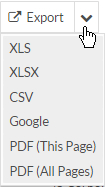
- Delete allows you to move all of the currently selected records to the Recycle Bin. Administrators can recover records from the Recycle Bin if they are deleted by mistake.
- The group actions menu works with selected records: The items in the menu vary depending on the object definition and can include:
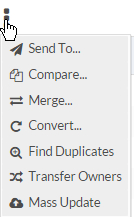
- Tag, not shown above, for objects with tags enabled, allows you to add keywords to selected records so you can easily find them in the future.
- Send To allows you to email the selected records.
- Compare allows you to compare the selected records. See Comparing and merging records.
- Merge allows you to merge the selected records. See Comparing and merging records.
- Convert allows you to convert the records to a different type. See Converting records.
- Find Duplicates allows you to find duplicates. See Finding and merging duplicates.
- Transfer Owners allows you to transfer owners. See Transferring owners
- Workflow actions, displays for objects with workflow enabled. See Workflow actions.
- Mass Update allows you to perform the same change to multiple records. Updating multiple records
- The checkbox column in the table of records allows you to select multiple
records on which to perform a group action. Selections will be maintained as you
navigate through pages of records. Click a column header to sort records:
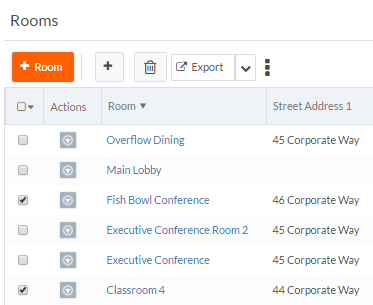
- The Columns menu allows you to
select which columns display in the view: