Comparing and merging records
In a list view, the group actions menu offers options for merging, finding duplicates, and comparing records:
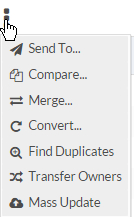
These related options differ as follows:
- Compare allows you to select and view
multiple records side-by-side, and offers the option to merge the records.Note: The limit for the records compare is 12 records. Upon exceeding this limit, "Too many data objects to compare" error is encountered.
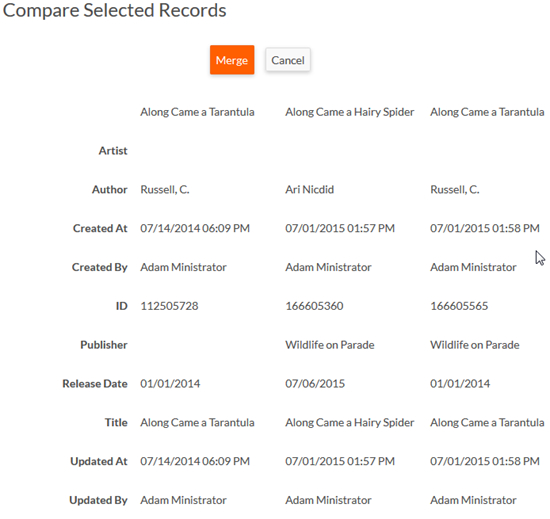
Find Duplicates searches for duplicate records based on the values in the fields you select. If duplicates exist, you will have the option to merge them.
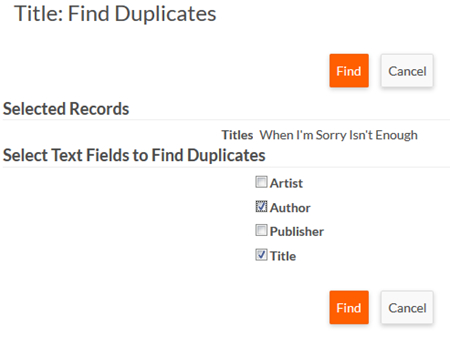
Merge allows you to select values from multiple records and merge them into the record on the left. Platform moves the other record(s) to the Recycle Bin without running any triggers, such as those to be run on delete. Records dependent on the recycled records will now be dependent on the merged record and are not deleted.
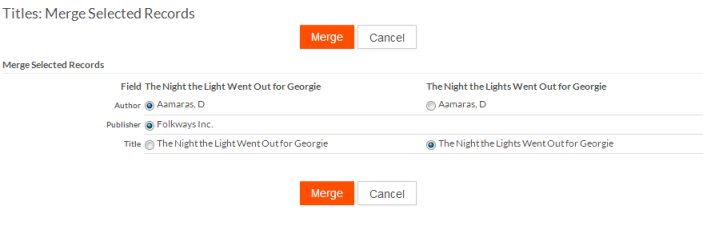 Note: When merging records, the record with the lowest ID value is always preserved with the Platform.
Note: When merging records, the record with the lowest ID value is always preserved with the Platform.For example, if records with IDs 508301128 and 472841996 when merged respectively, the record with a lowest ID value (in this case 472841996) is kept whereas the other ID with a higher value gets discarded.
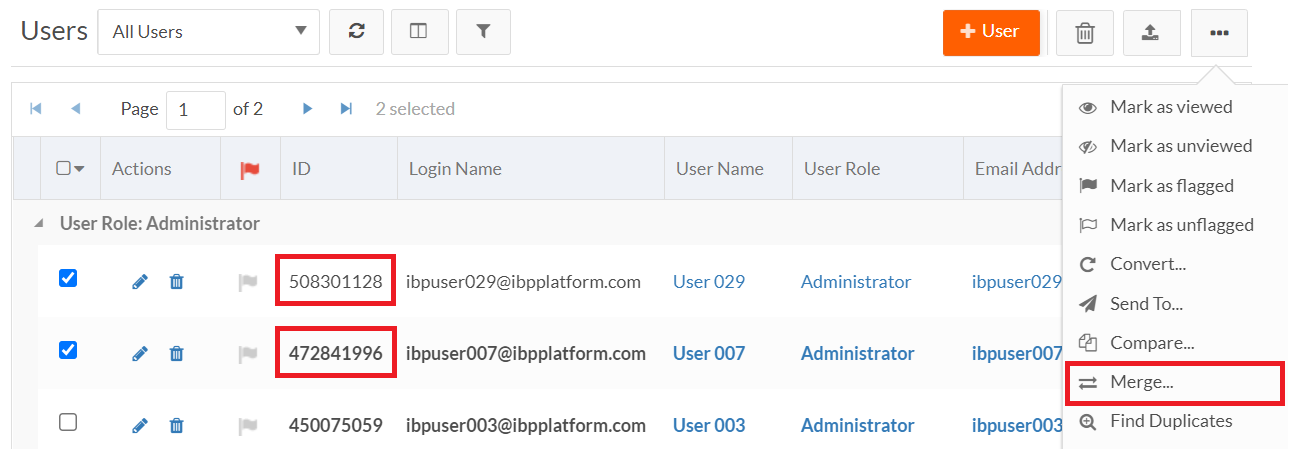
Refer to these steps for finding and merging duplicates.

