Recurring calendar events and tasks
You can replicate calendar event and task records using a recurring date pattern. To do so, open the record view page for the event or task you want to replicate and select Recurring Events or Recurring Tasks from the action menu:
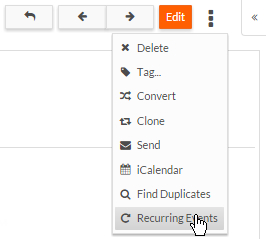
The Recurring Events or Recurring Tasks page opens for the record. Select the Start Date and End Date and select the recurring options: Daily, Weekly, Monthly, or Yearly. Depending on the option, select the day(s), week(s), and/or month(s) for the recurring event or task. Platform clones the selected event or task according to the selected pattern. The number of recurring events cannot exceed 300.
In the following graphic, a recurring meeting that occurs every Monday, Tuesday, and Wednesday is created:
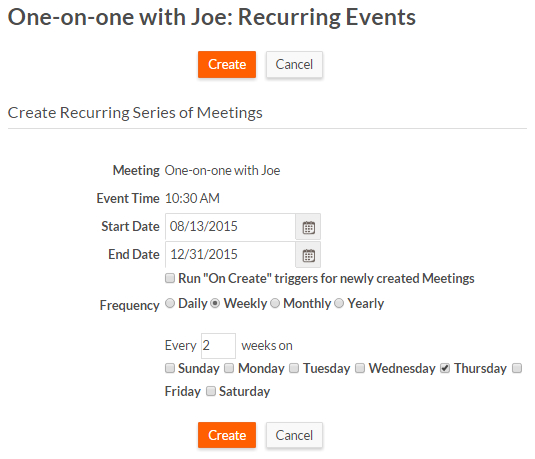
To view and manage recurring instances of events or tasks, add the appropriate Recurring Events component to the record view page in the page editor. The component is either Meeting, To-Do, or an object with the Event or Task attribute and must be placed in its own section of the page. Edit the component to select its view. Recurring events or tasks will now appear in the original record's view page.

