Moving and restoring customer tenants
You can move customer data for a customer tenant from one Platform Private Cloud installation to another for backup and restoration. The restoration process will create database records from information stored in the backup file using unique IDs created on the originating server. These IDs may potentially conflict with IDs already present in destination database on the target server. Therefore, Infinite Blue recommends that you use a fresh empty database to restore customer tenant data created on another server.
It is important to note that although moving customer data between servers is technically possible, the following procedure may be error prone and may impose additional limitations.
- Create and download a backup of the customer on the source server (see Working with customer records).
- Create and register a new empty database (see Adding a new database for use with customer tenants).
- Create a New Customer on the target server assigning the newly created empty database to it (see Creating a new customer record).
- Copy the backup file from the source server to the target
server or upload the downloaded backup file on your target server. You will find
the destination location on the system backup page. For information on
navigating to the system backup page and uploading the system backup, see Working with customer records.
After copying or uploading the customer backup, your backup will be listed in your Backup page:
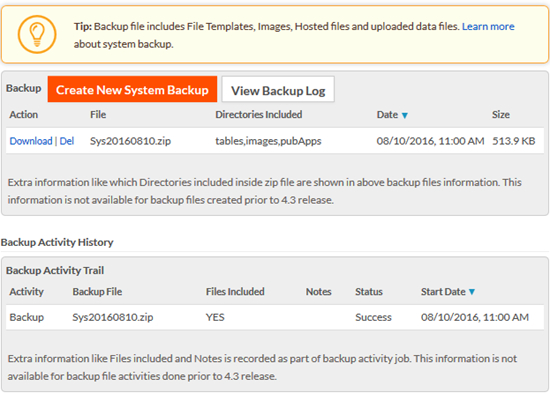
- Select the Restore link to start the restoration
process.
Note: If the original customer tenant has lots of data in uploaded files, the backup file will not include these files. In this case, you must move your uploaded files into your cloud storage or copy those files manually from the original server to the target server.When the process is complete, you will receive a confirmation email from Infinite Blue Platform. Note that you can check the backup.log file on your customer for information about the restoration process and possible errors.

