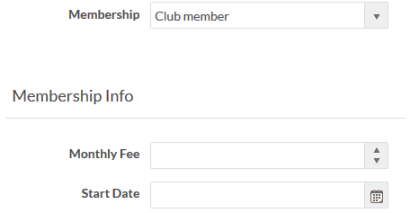Showing or hiding a page section
You can show and hide sections on an Edit page based on a user's selection. This example was contributed by Tim Colson.
The example use case:
- The object has a picklist with the values Not a member (code NO) and Club member (code YES)
- The page's Membership Info section should be shown if Club member is selected and hidden otherwise.
To accomplish this, follow these steps:
- In the page editor, add a script component with the following script to the
Edit page (see Editing pages):
function customizeEdit() { var sectionID = rbf_getSectionIdByTitle("Membership Info"); var code = rbf_getPicklistCode("membership"); rbf_showOrHideSection(sectionID , code=="YES"); } - Add
onchangeevent handler to the picklist:customizeEdit(); - For consistency, add an
onloadevent handler to the page:customizeEdit();
When the section is hidden, it looks like this:
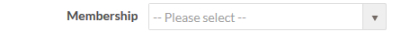
When the section is shown, it looks like this: