showAdvancedFilterTypes
Purpose
This property allows you to specify whether to show or hide the advanced filter
options component in the filter interface. Setting it to true shows
the component.
This property applies to the new UI, not the classic UI. Most Platform tenants are using the new UI. However, tenants on older Private Cloud installations might still be using the classic UI.
This property is not supported in portals.
Setting it to false hides the component. The screen
below shows the advanced filter option component and the Boolean operator component
in the filter interface:

When used in conjunction with showBooleanOperators, and both are
set to false, the entire row in which they appear is hidden, saving
vertical space on the screen:
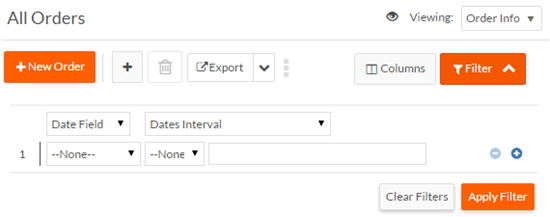
Fully qualified name
rb.newui.options.filters.showAdvancedFilterTypes
Example
The following code hides the advanced filter options component.
<script id="executeBeforeUIStarts"> rb.newui.options.filters.showAdvancedFilterTypes = false; </script>

