rbf_showOrHideSection()
Purpose
This function hides or shows a Page's section. It will have no effect if the section does not exist.
The ID for any section can be found by selecting that section while editing the page in the Page Editor. Highlight the Page section by clicking on its header and use the "Original ID" parameter shown in the Properties box. You can also use rbf_getSectionIdByTitle().
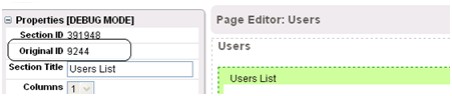
Syntax
rbf_showOrHideSection(sectionId, showSection)
Parameters
sectionId
The original ID of page's section (can be found in Page Editor)
showSection
If true, show section, if false, hide section
Note: This API is supported in portals as well.