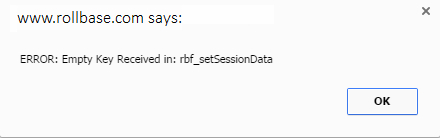rbf_setSessionData()
Purpose
This function sets user session data as a key/value pair. This data is stored in the Platform session and can be accessed using the function rbf_getSessionData() and removed using the function rbf_removeSessionData(). The maximum number of key/value pairs is 50. If you set a value for an existing key, the new value overrides the previous value.
If this function raises an error, Platform sets the HTTP status to
500 and invokes the callback function provided via rbf_setErrorsCallback() and passes that
function one of the following messages:
Empty Key Received— No input was passedInvalid Input— Input was in the wrong formatLimit Violation. Max Allowed: 50 keys reached— User has already stored the maximum of 50 key/value pairs
rbf_setErrorsCallback(), you will still see the HTTP
status of 500 but will not see the reason for the error.Syntax
rbf_setSessionData(key, value, callback);
Parameters
key
A string that is the lookup key for user session data. The maximum length of a key is 50 characters.
value
The value associated with key. The value can be a boolean, number, string (maximum length is 1000 characters), or null (where null is the value).
callback
The callback function that will receive a JSON array of picklist items as its first parameter.
Note: This API is not supported in portals.
Return value
If successful, passes the string "Session Data set
successfully" to callback and sets the
HTTP status to 200.
Example
The following example sets a key/value pair:
<script>
var callback = function(errMsg, apiName) {
alert("ERROR: "+errMsg+" in: "+apiName);
};
rbf_setErrorsCallback(callback);
var handleSessionData = function (response) {
if(console){
console.log("**** Processing handleSessionData ****");
console.log("Response is: ", response);
}
}
rbf_setSessionData("name1", "John", handleSessionData);
</script>
The following example passes no input and results in an error:
<script>
var callback = function(errMsg, apiName) {
alert("ERROR: "+errMsg+" in: "+apiName);
};
rbf_setErrorsCallback(callback);
var handleSessionData = function (response) {
if(console){
console.log("**** Processing handleSessionData ****");
console.log("Response is: ", response);
}
}
rbf_setSessionData();
</script>
Because no input was passed, Platform displays the following alert: