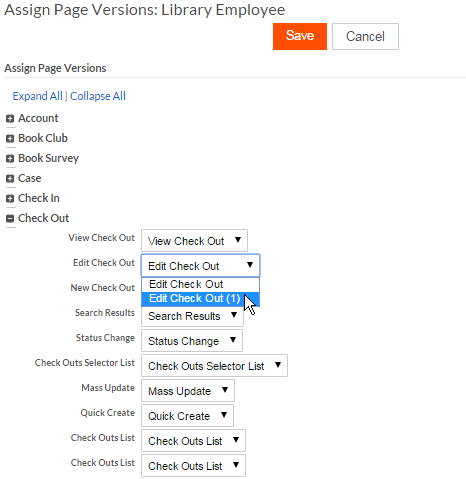Page versions
When you create an object definition, Platform creates a complete set of pages for viewing, editing, and creating records for that object. You can create different versions of these pages using the Clone link in the Pages table. Use the Page Editor to modify these cloned pages.

Later, you can assign these cloned pages to be used by individual users or those with particular roles. Use the Pages link in the Roles list or select Assign Pages from the drop-down menu on the user view page to assign pages by role and user:
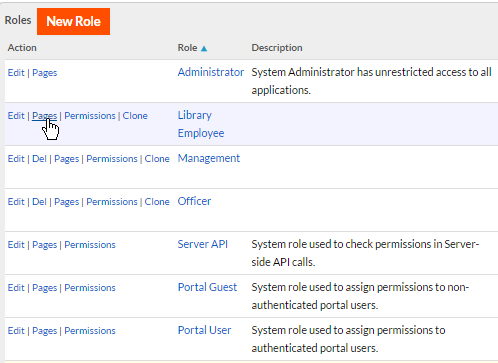
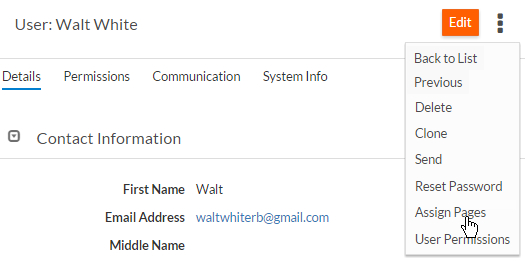
On the Assign Page Versions page, expand the object for which you want to assign pages and select the pages you want to assign for the role or user. Different users or roles can use different pages to access the same records. This approach can be used to limit a user's access to certain object fields and/or to personalize a the experience by user and role.