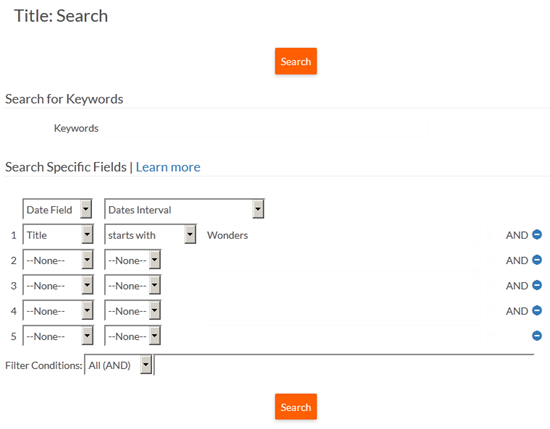Object search
To find records of a specific object type:
- Do one of the following:
- Click Search and select the object type from the drop-down menu.
- Select Search from the page menu:
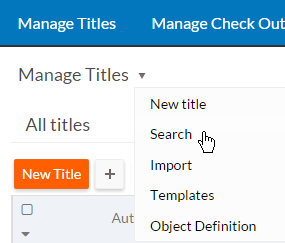
- Enter search criteria in the search fields:The Search by Distance appears only on search screens for objects that have a Location attribute. Search results display in the object's Search Results page. You can change the default view that is used to display search results by editing this page, selecting the Search Results List component, and selecting the desired view in the Default List View field in the Properties box.