Navigating the Platform Environment
Each Platform component has a definition, and a realization — the pages and behavior that are exposed to end users. The Platform interface appears differently to different types of users. Only users with a role of Administrator see Setup pages that support development tasks such as creating and editing component definitions and customizing the user interface. Application end users can only view applications, pages, and components that have been exposed to them i.e., the application pages.
You can easily switch between setup and application pages to test as you build. When the application is complete, you expose the application to end users. See Distribution options for more information.
In the Platform Interface, pages and screens belong to one of two categories:
-
Setup pages are the design time pages where you actually develop the application. For example, the following screen shows an application definition, including its properties and its child components:
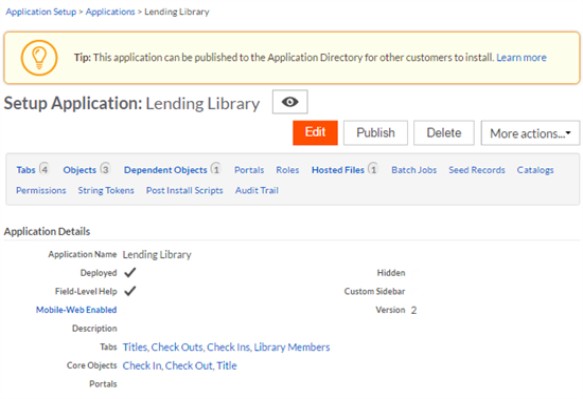
-
Application pages are the runtime pages when you actually access while using the application. You can choose one of two UI blueprints for an application's pages. A UI blueprint is how the application navigation and various menus inside the application are rendered. The page content does not change across blueprints. The available blueprints are:
- Traditional
- Modern - Vertical Menus
See UI Blueprints for more information.
The following screen shows the resulting application interface using the Traditional UI blueprint.
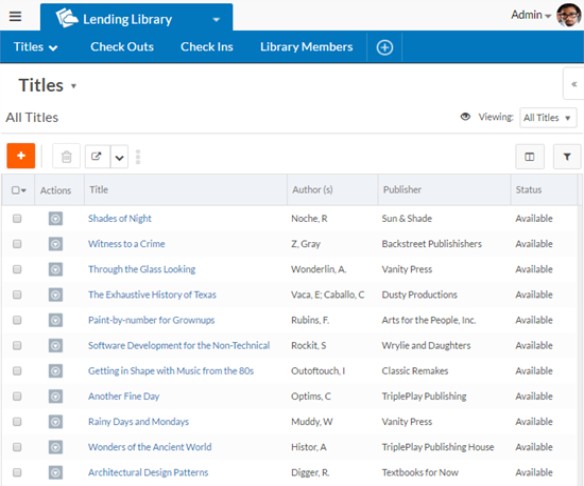
The following screen shows the resulting application interface using the Modern - Vertical Menus UI blueprint.
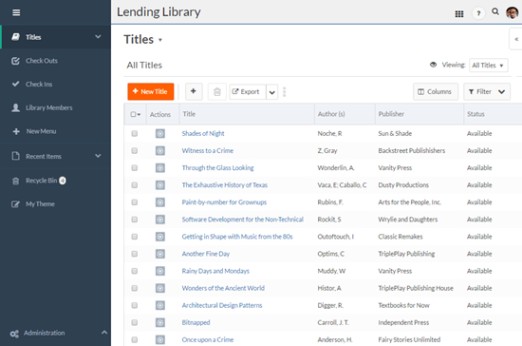
You can control the way an application page renders a list of records on a particular type of device using cards and card containers. The screen below shows the same application as above rendered using cards and card containers on a smart phone. See Cards and card containers for more information.

The topics in this section cover functionality you will use frequently. Watch Finding your way around in for a short tour of the Platform interface.
See the following topics for details about the Platform interface: