Merging reports
You can create reports that encompass other HTML-based or JavaScript
reports. Use {!#REPORT.123456} tokens available in
the template helper section to identify the reports you want to merge (note that
these tokens use the original IDs of the reports).
To specify the reports you want to merge in a new report:
- Create a new HTML or JavaScript report.
- In the Define Report Template section's Template Helper, select Reports from the drop-down list at the left as shown in the example below.
- From the drop-down list in the center, select the name of a
report you want to merge. In the example below, Report: Title Report
1 [body] is selected. The programmatic expression for the report
is displayed in the text box below the drop-down fields. Use this token in the
HTML template where you want the report to appear.
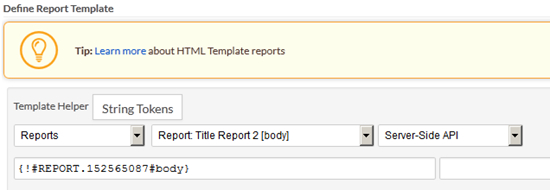
- Similarly, select another report you want to merge from the center drop-down list and copy its programmatic expression to the HTML template.