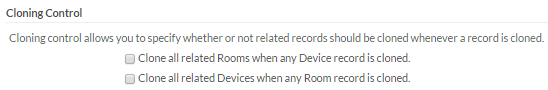How to clone records and set cloning behavior for related records
Initiate and set cloning behavior as follows:
-
When viewing a record, clone it by selecting Clone from the action menu:

- To edit the cloning setting on a relationship:
- Navigate to the parent object definition's Relationships section.
- In the Cloning Control section, select the cloning behavior for each
side of the relationship: