Create a trigger for ZAP
Creating an Infinite Blue Platform Trigger in Zapier
-
Log in Zapier. You are redirected to the Zapier Dashboard.
-
On hovering over the + sign button in the left-hand navigation, click MAKE A ZAP to create a new Zap in the Zapier editor. You will be redirected to a When this happens section.
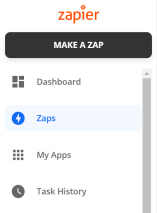
-
In the Choose App & Event section search bar, find and select Infinite Blue Platform app.
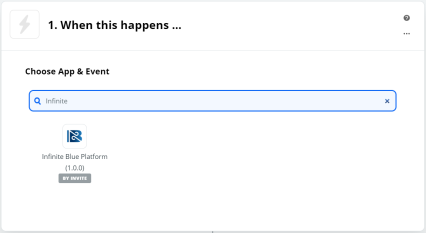
-
Select REST Hook as the Choose Trigger Event from the drop-down below and click Continue.
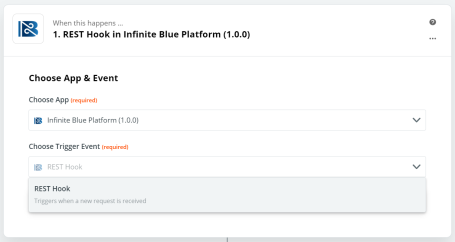
Info: There is also a provision to create a ZAP while using Webhooks. This option is available only on a premium by Zapier. You can select Webhooks by Zapier in the Choose App & Event section while creating a new ZAP. Once done, select Catch Hook from Trigger Event dropdown. Click Continue and a Custom Webhook URL is generated.
While using the REST Hook trigger event method, Infinite Blue Platform sends a request to Zapier when a record is either created or updated.
-
Sign in to Infinite Blue Platform account under the Choose App & Event section. If you are already signed, select the existing account and click Continue.
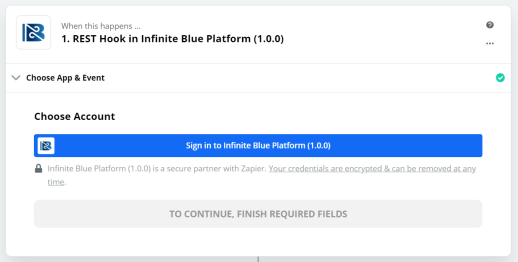
-
Enter the Email & Sample Infinite Blue JSON Output fields in the Customize Record section, and click Continue.
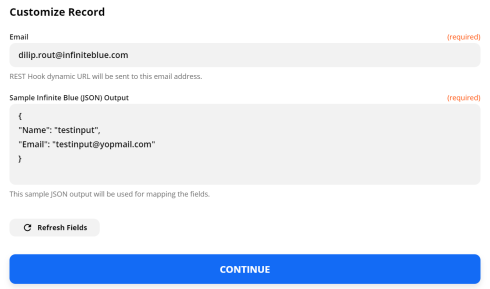
-
A REST Hook dynamic URL is generated and will only be sent to the prescribed email once the ZAP is created and turned ON.
Sample REST Hook dynamic URL:
https://hooks.zapier.com/hooks/catch/7082424/orwpsb6/
Copy the REST Hook dynamic URL received on the email. You can send a request to this REST Hook dynamic URL using Infinite Blue Platform triggers.
-
From the Infinite Blue Platform UI, create an object script trigger for the desired object with after create timing. (See Triggers for more information on creating triggers) Use
rbv_api.sendJSONRequestServer API to send the data to Zapier. You can also use HTTPPOSTorRESTtrigger to send the data.CopySample object script trigger code:
url = "https://hooks.zapier.com/hooks/catch/7082424/or6p7tg/";
data = '{"First_Name": "{!First_Name}", "name": "{!name#text}" }';
var zapierResponse = rbv_api.sendJSONRequest(url, data, "POST", "UTF-8", null, null, null,null); - Create or update a record and ensure that the above object script trigger is executed.
- Now from the Zapier UI, click Continue.
-
Click Test Trigger.
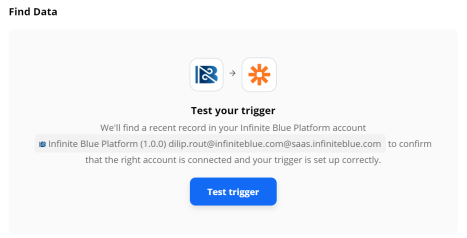
A sample output record is found in the Find Data section.
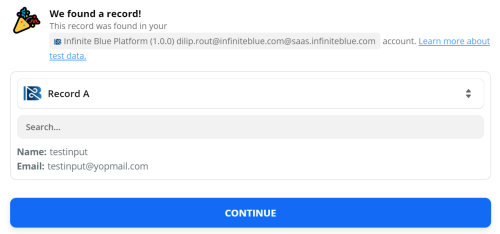
-
Click Continue to proceed to the Do this section.
You have now created an Infinite BluePlatform Trigger in Zapier. Next, see Creating an action in ZAP.