Changing the main portal page
A portal's main page is the first page to display when a visitor accesses the portal. By
default, the main page is the page automatically created when you create the portal. Its
name is Main Page [portal name]. You can
change the main portal page to be a different page.
To change the main portal page:
- On the portal view, click Edit.
- From the Main Page drop-down list, select the page you
want to be the new main page:
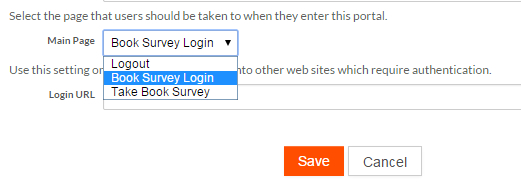
- Click Save.
The page you selected is now the main portal page.