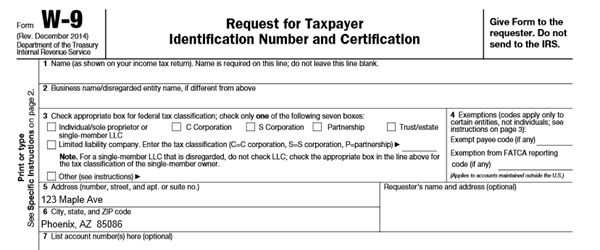Writable PDF forms
PDF templates enable you to use application data to fill fields in writable PDF forms. You first need to create the template and upload the writable PDF form. You can then map the form fields to object fields of simple expressions.
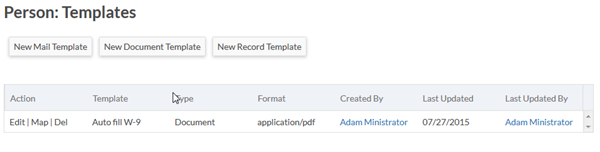
It is not always easy to figure out how particular PDF field must be used as their names might not be informative. Therefore, we recommend that you first map all fields to easily recognizable tokens and preview the result of mapping. To preview the resulting document,click the template name to view the template. In the template view page, click Preview. The following shows the view page for a PDF template.
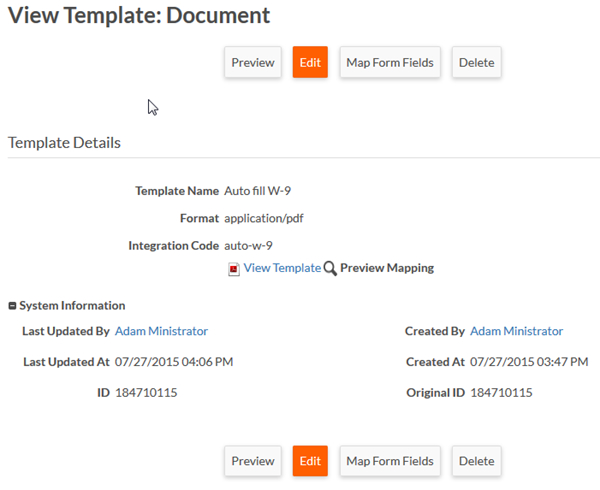
Writable PDF document template example
The following
example shows mappings in a document template for an object with location and contact
attributes and address fields in a standard IRS W-9 form. Note that one field is mapped to a
single token, {!streetAddr1}, while another field is mapped
to a string template, {!city}, {!state#code} {!zip}, which
must be enclosed in quotes.
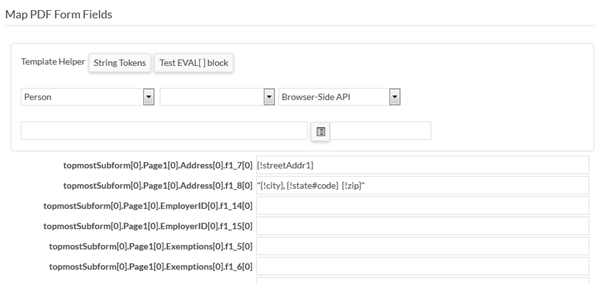
In the following example, boxes 5 and 6 were populated from a sample record using the mapping shown above: