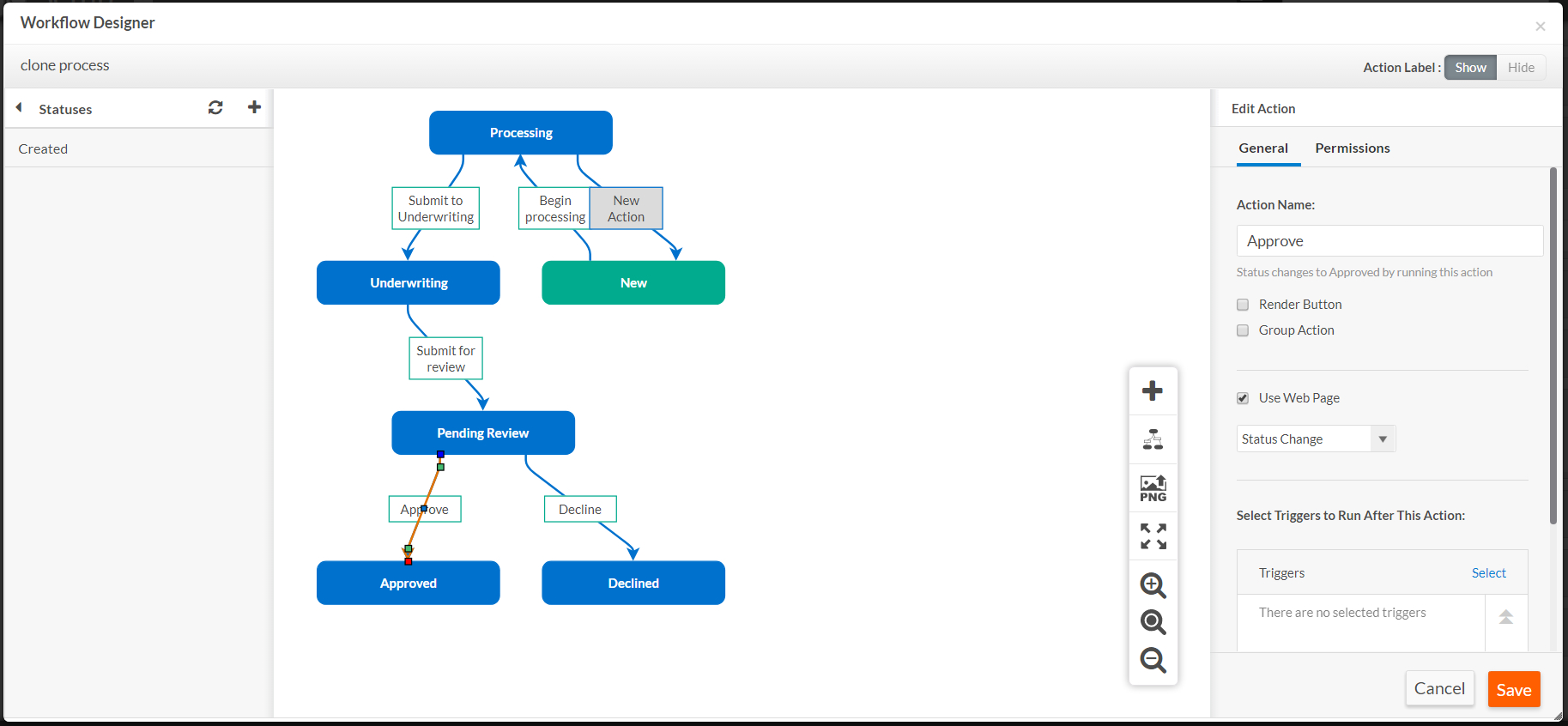Working with the Workflow Designer
This topic provides an overview of the Workflow Designer.
Platform now comes equipped with a new graphical drag-and-drop interface to visually create and maintain the workflow processes for an object. The new Workflow Designer’s intuitive interface allows you to define your workflow processes with ease. It adds greater clarity around how you want to map your process steps through visual representation like a flowchart. It shows statuses as boxed labels, transitions as lines connecting the statuses, and actions as the underlying conditions for the transition.
The Workflow Designer is fully compatible with the Platform prior 5.0 versions workflows, statuses and actions so that you can continue to edit and maintain your workflow processes as usual. The workflow process is automatically saved when you close the Workflow Designer.
Here’s a sample view of a workflow process designed using the Workflow Designer canvas.