View Diagram
The More actions menu on the application setup page includes a View Diagram option. This option generates a Entity-Relationship (ER) UML diagram that helps you visualize application objects and relationships. The UML diagram is useful during development and is also useful for getting an overview of applications you did not develop but installed from XML. The ER UML diagram is generated by third party JavaScript library(mx-graph) and, for large applications, can take a few minutes to load.
The following ER diagram shows the objects in a simple Library application:
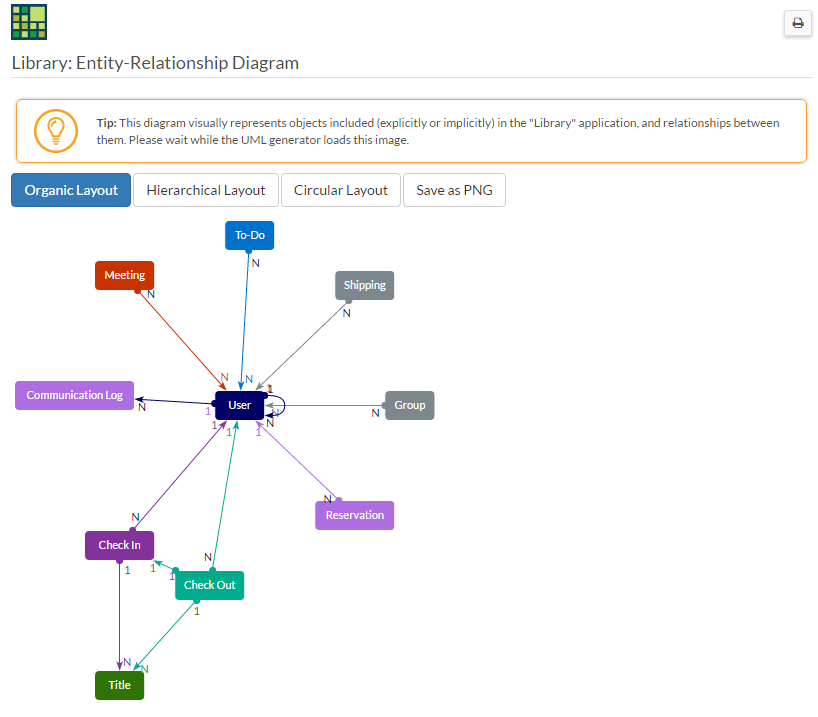
The UML diagram is generated in three different layouts — Organic, Hierarchical, and Circular. By default, Organic is selected for application diagrams and Hierarchical is selected for workflow process.
In addition, you can move the nodes, drag the edges to proper coherent and readable orientation. Clicking on layout buttons will re-render the graph in a different ordering. You can click Save as PNG to to export the graph as an image.

