Using the ISV Partner application
When logging into an ISV account, you will automatically be taken to the ISV Partner application that includes tabs for managing the following objects:
- Customers — Allows you to create and manage customer tenants.
- Published Apps — Allows you to manage applications published by customer tenants to your Application Directory or Marketplace. Here you can edit published application information such as name and description and choose whether or not they should appear by approving them for installation.
- Support Requests — Allows you to manage and respond to support tickets submitted by your customers .
Sharing User object fields with customer tenants
Several fields defined on the User object in the Master tenant are designed to share important information with ISV-managed customers. See the table in Getting started.
Private Cloud customers can define any fields to be shared between an ISV user and related customers. To expose a field, check Make this field available for related ISV Customers checkbox on the field create or field edit page, in the User object in the Master system. Once this is enabled, in any template or formula within that customer tenant you can use a merge field to retrieve the value of that Master system user field.
Due to the current User caching mechanism, updates to shared fields may not be available to customers until after the next Platform maintenance event (or Tomcat restart for Private Cloud customers).
Using a sandbox for development
We recommend that all ISV customers create at least one dedicated customer tenant for development purposes (i.e. a sandbox) that applications will be published from.
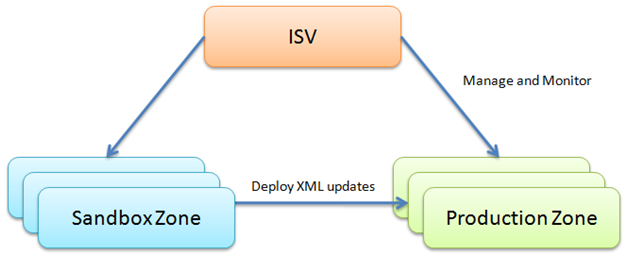
Use sandbox customer tenants to develop and test your applications. Then use the XML publishing mechanism described in Publishing and distributing applications to publish your application and deploy/update each application in your production customers.

