Using company-wide settings
This section describes how to manage a set of custom fields that represent system or customer-wide properties (rather than object-specific properties) that can be used in a number of areas throughout all your applications such as templates and formula fields and can be conveniently changed from one central location. Examples of such fields may be tax rate, your marketing slogan, etc.
If you use settings fields in an application, you must include the Settings object in the application before publishing it.
The Settings object is a singleton object, which means it has exactly one record. You cannot create or delete that record. Attempting to create or delete a Settings record results in an error notification. For example, the following screen shows the error notification that appears if you attempt to create a Settings record:
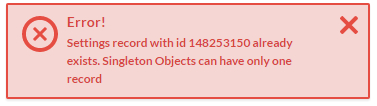
To view or edit company-wide settings, do the following:
- From Setup Home > Administration Setup > Settings > Configure, define the components of the settings object.
- Select Edit to set/modify values the settings object. And then click Save. The Settings object view page opens.
- In templates and formulas, from the Template
Helper, select the Settings field (from
the Helpers group) and choose the company-wide setting
you want to modify:
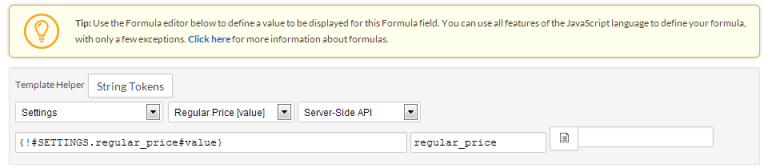
To view or edit system default mail templates, see Email Templates.

