Translating application data
When multiple languages are enabled for a tenant, and fields have been enabled to support multiple languages, end users will be able to enter field values in multiple languages. You can enable fields to support multiple languages even if the application's component names and labels have not been translated.
Platform supports values for Text, Text Area, and Record Name fields in the base language and in additional languages. The first entry is always in the base language of the tenant. When users create or edit records, they will see fields to enter values for the base language and for each additional language supported by the tenant. Platform automatically renders fields for languages that are written from right to left, such as Arabic or Hebrew, from right to left.
The screen below shows a field with values in English, Arabic, and Spanish:
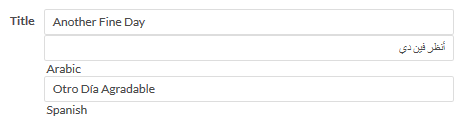
Users can mix left-to-right and right-to-left languages in the same field, and Platform will render each in the correct direction. The screen below shows the Arabic field with English text added:
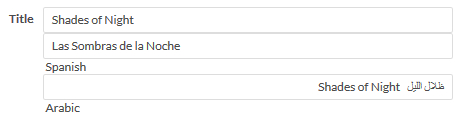
When viewing a record (either on a View page or where the record is in a list of records), the field value is displayed in the user's selected language. For example, the screen below displays the Spanish value for the Title field:
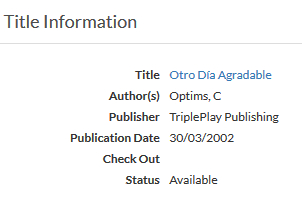
To enable users to enter data in multiple languages, select the This field allows storing multiple values for supported languages check box when creating or editing a field. You must select this check box for each field that you want to support values in multiple languages.

