Tabs on pages
You can organize sections on record view, edit, and new record pages using page tabs. This helps to visually separate components on a complex page. For example, the following screen shows the new page for User records. It contains multiple sections, each with multiple fields. A user would have to scroll to enter the data for all fields:
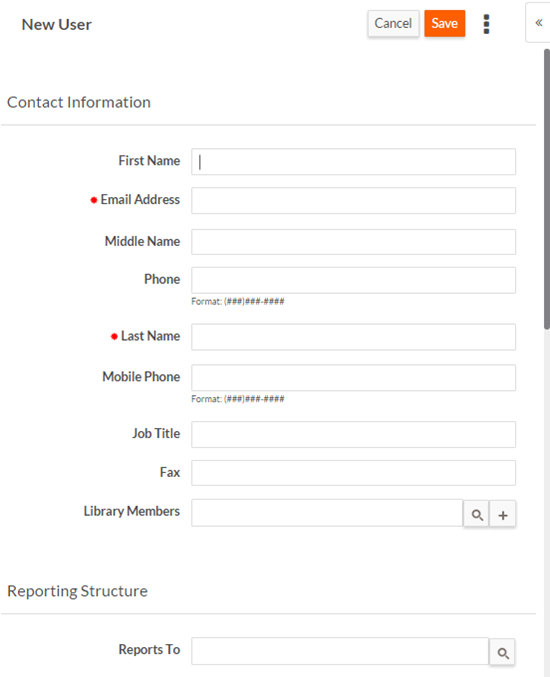
This example shows the same page, but with page tabs that organize the sections.
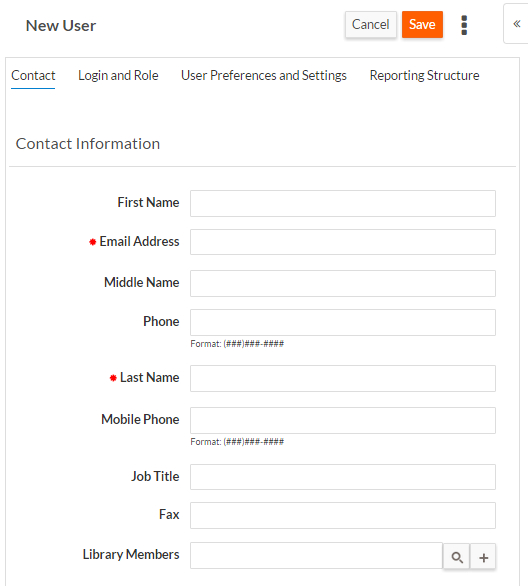
Tabs on view pages are displayed on demand when the user selects them. The content of these tabs is generated and sent via AJAX as needed. This may present a problem if tabs include JavaScript. In this case, you can check the Do not use AJAX loading for Tabs on the page's Properties page. On pages that allow users to browse records, the selected tab continues in focus as the user clicks Next or Prev. The tab selection is reset to the first tab if a user goes back to the list of records.
See Page tabs for information about enabling, editing, and adding tabs to pages.

