Surveys and quizzes
Surveys provide a way to quickly assemble groups of questions and to process answers from users or portal users. Survey questions can include ranking criteria to act as online quizzes or tests. Surveys allow you to associate different groups of fields with records of the same object. The diagram below illustrates how surveys work. You create the questions, the survey, and optional ranking criteria. Users and portal visitors can take the survey; Platform saves the answers and calculates the score.
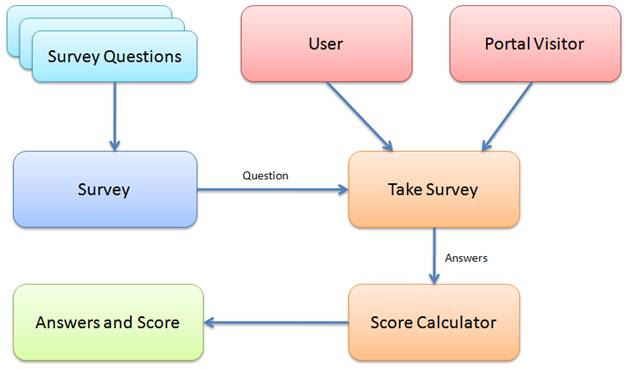
Enabling and creating surveys requires the following components:
- An object with the Survey attribute enabled. Survey records contain the questions, which you can add directly to the record or from a question library. When you create an object with the Survey attribute, Platform creates a special Take Survey page. This page displays survey questions to end-users and can be edited and cloned just like any other Platform page. You can configure this page to include a particular survey. The page properties include a template token. You can add a URL to any template on an application or portal page using the Surveys section in the template helper. The Survey Pages group in the template helper provides you with a merge field token that will be resolved into the URL of the Survey page. You can use this URL in links or in an HTML button control.
- The User object (or another object you use to manage survey takers) must have the Survey Taker attribute enabled. The Survey Answers component lists all surveys taken. For each survey, it displays a list of questions and the answers users provided. If ranking criteria was set for a particular question, the system calculates and displays an assigned score along with maximum and minimum possible scores. Minimum score is only used when negative ranking was specified. Otherwise the minimum score is 0. The object fields Survey Score and Rank (score as a percentage of the maximum score) can be used to set up triggers to execute business logic and provide automation based on survey results.

