Setting the default view on a record list page
Control the default view users see on a record list page as follows:
- From within an application, navigate to the record list page.
- Open the Page Options
menu and select Design This Page.
 The page editor opens.
The page editor opens. - Click the menu to the right of the view component to open its
Properties menu:
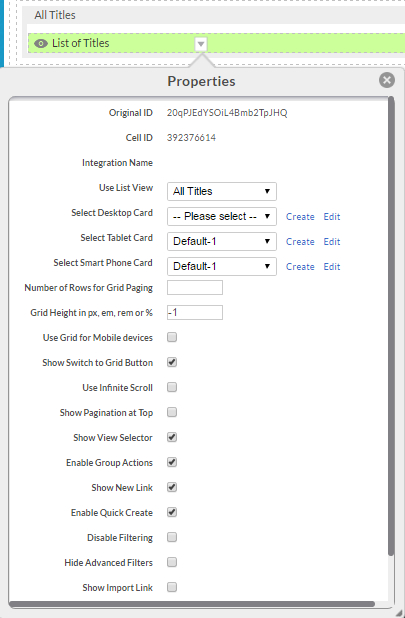
- Select a view from the Use List View drop-down.
- Click Save.
The view you selected is now the default view for the record list page.