Reset User Password
Only a MASTER or TENANT administrator can reset any user's password. This can be done from the User's Record details Page or User(s) Record List view page.
Reset Password from Record Details Page
From the More Actions menu of the User Record details page, select Reset Password.
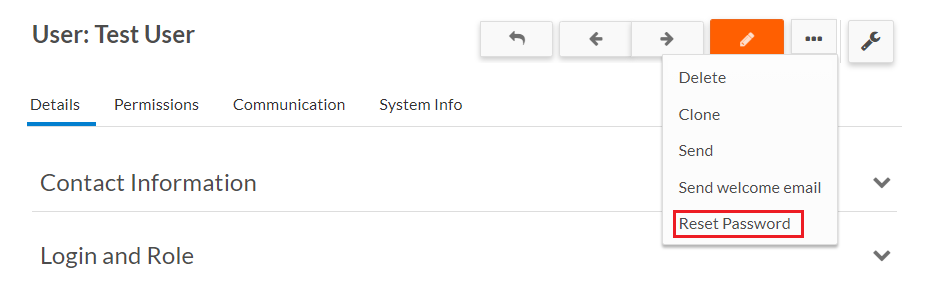
A confirmation is requested on attempting to reset the user's password. Once confirmed, an email notification with instructions to reset the password is sent to the selected user.

Reset Password from Record List View Page
To reset user password(s) for , the MASTER or TENANT administrator can select the desired user(s) from the User Record List view page.
From the Group Actions menu, select Reset Password.

A confirmation is requested on attempting to reset the user password(s). Once confirmed, an email notification with instructions to reset the password is sent to the selected user(s).

