Record queues
A record queue is a type of workflow process specifically tailored for situations in which a queue of records of a certain type need to be processed by a specific group of users. Platform automatically creates this workflow process when you add the Queue attribute to an object definition. The Queue attribute will enable the Workflow attribute if it is not already enabled.
When you enable the Queue attribute on your object definition, Platform will create the following:
- Two new workflow statuses: In Queue and In Process. The former is assigned by default to the first workflow process of your object.
- A relationship between this object and the user object (if not already created).
- A new workflow action named Start Processing with a
status change page (more details below). This page assigns the current user to the record being
updated. The Start Processing action is available for the In
Queue status and can be used for one record or a group of records. After the user
selects the Contact Owner user on the status change page and clicks
Save, the record's workflow status is changed to In
Process.
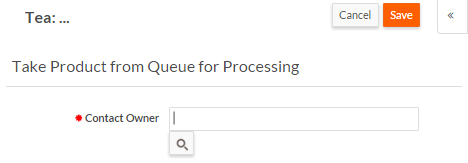
- A view named In Queue, which shows only records in the In Queue status in the order that they were created.
With these components in place, the workflow process works as follows:
- New records are created and placed in the In Queue status.
- Any user who has permission to access these records and the Start Processing workflow action can invoke this action on one or more records.
- The selected user's name will be associated with the record(s) and the status of each record will be changed to In Process.