Record Validation
For a new or existing records, the record validation feature validates the user input in the fields, wherever applicable. In the event of validation failure, Platform indicates and displays the number of errors associated with tab(s). This helps the user to easily identify and fix the errors resulting in improving the error recovery time.
When a validation error occurs for a new or an existing record, the data is not saved, and an error message appears.
Here's an example of how an error appears:
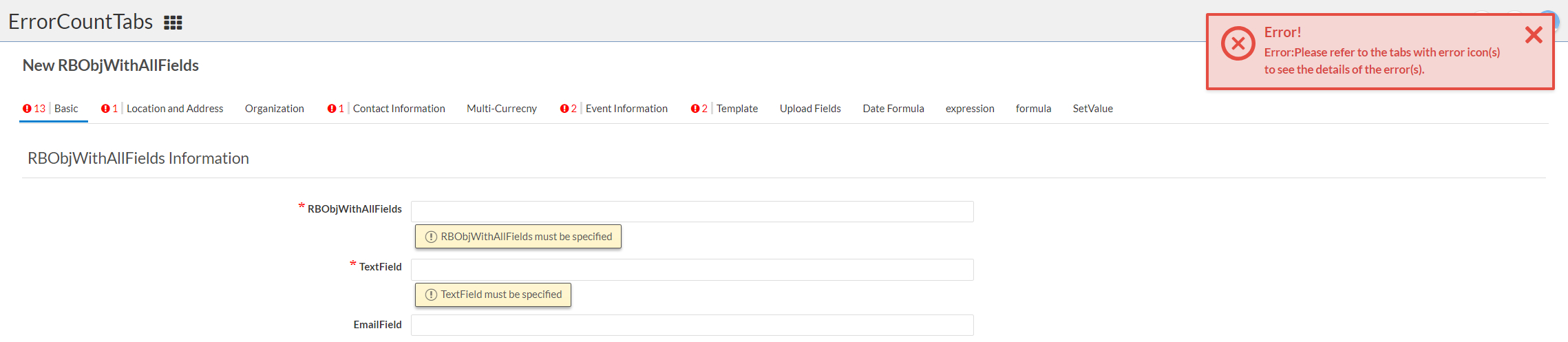
- Errors are homogeneously segregated based on the record information. The tab header displays the error count along with an error icon.
- In case of an input field, the error displays an associated validation criteria. This helps a user to provide values in the correct format.
If errors exist:
- For a specific tab of a record - the corresponding tab is highlighted.
- In any tab of a multi-tabbed record - the first tab with error is highlighted.

