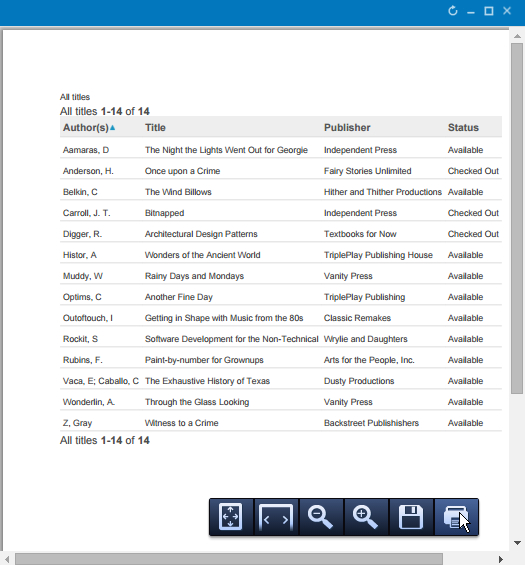Printing and PDF generation
The Page Options menu has options for rendering the contents of
the current page in a new window and for viewing the page content in PDF format:

Printing Screens
All editable Platform pages have a Print menu item in the Page Options menu that renders the current page without the sidebar or header in a new window. Links and buttons in the window are intentionally disabled.
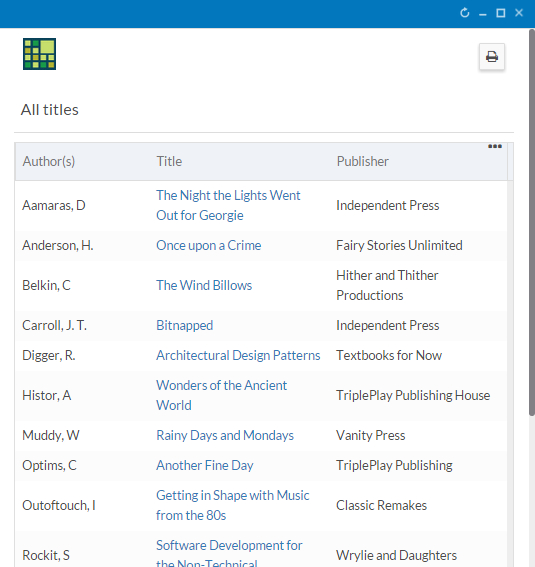
PDF Rendering of Record Lists
View and list pages have a Print menu item in the Page Options menu for viewing the records they contain in PDF format.The PDF rendering displays in a new window as shown; roll your cursor in the footer to access a toolbar for repositioning, saving, zooming, and printing.