Password expiration email notification
If you set a password expiration policy for your organization when configuring Configuring Password Authentication, you can enable email notification prior to password expiration.
To enable the email notification:
- From the application switcher, navigate to the application settings for the Platform application.
- Click Objects in the ribbon.
- Click the User object.
- Click Triggers in the ribbon.
- Click Edit next to the Send Password Expiration Notification trigger.
- Click the This trigger is deployed check box.
- In the Trigger Delay Time area, enter the number of days
after the date of the last password update to send the notification message:
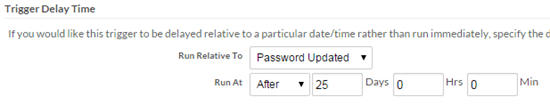
- Click Save.