New record template
In cases where users will need to create similar records repeatedly on a regular basis, you can use the record templates feature to streamline this process. New record templates are available from the templates menu for a particular object definition, or from an object definition's setup page.
To create a new record template, define its name and select an existing record to be cloned.
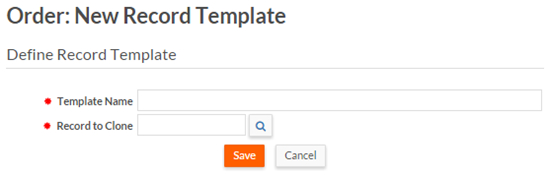
If you have defined one or more new record templates for your object definition, a drop-down list of these templates is displayed on the new page for that object definition. Selecting one of them will initiate cloning of the record using the selected new record template.
You can also use new record templates in create related record workflow actions. For information on workflows, see Workflow overview.

