My Localization Settings
Selecting My Localization Settings from the My Profile page or from the Setup home page opens the My Localization Settings page. This page lets you set the locale, the date and time formats, and the number format Platform will use in your applications.
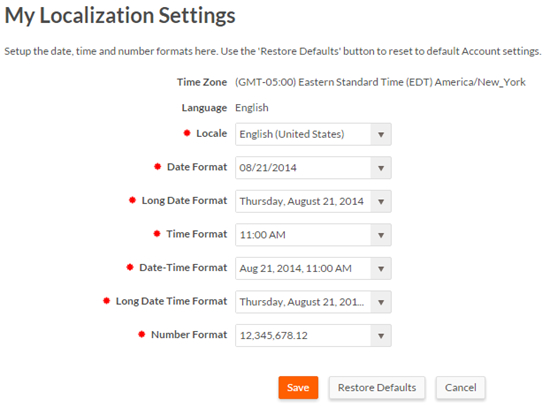
Note: The date and date-time formats are used on record list and view pages. On edit pages,
Platform enforces the basic date formats as defined in Kendo formatting library support.
See http://docs.telerik.com/kendo-ui/framework/globalization/dateformatting#custom-date-formats for more information.
Note: The number format is used to format Integer and Decimal fields. For Integer fields, select
Enable Grouping when creating or editing the field to use the
specified number format on all application pages.
How Platform uses localization settings depends on whether you are using the New UI or the Classic UI:
- New UI — Platform mandates that the format settings on this page are present and always uses these values.
- Classic UI — Platform first checks if the format settings on this page are present. If they are present, Platform uses these settings. If they are not present, Platform reverts to the settings defined on the My Settings.

