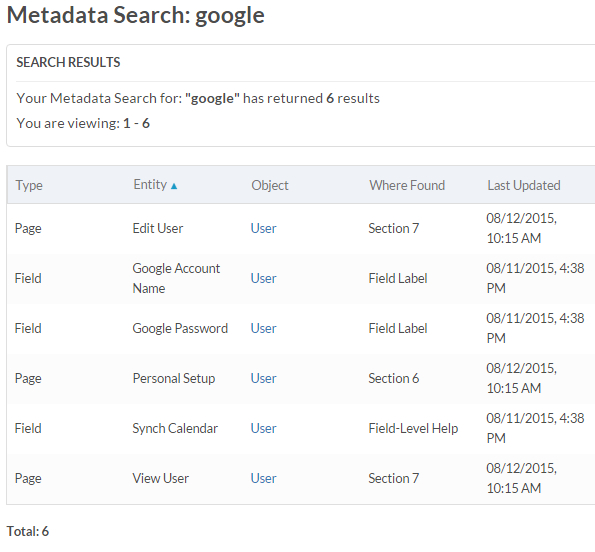Metadata search
Metadata stores the definition of Platform applications and their components, including properties and attributes. Metadata XML reference lists all metadata elements.You can use Platform Search to find strings in the metadata and then sort the results by type. For example, since metadata includes the integration name, you could search for a field integration name and sort the results to locate the formulas that use that field.
The results of a metadata search include:
- The entity type, such as application, object, or trigger.
- A link to the page to view the entity
- The related object, if applicable
- Where the text was found
- When the entity was last updated
- Who last updated the entity
To perform a metadata search:
- Click search.
- From the filter drop-down, select Metadata.
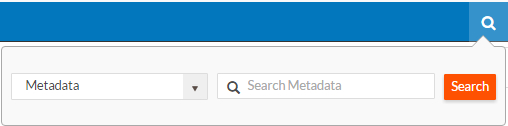
- Enter a search string in the Search
box. Note: The metadata search is not case sensitive and you can use Wildcard characters in your search string as described in Wildcard character searches.
- Click Search.
- You can do the following on the search results page:
- Click a heading in the result table to sort the rows.
- Click a link in the Entity column to view the entity.
The following graphic shows sample results of a search for the string google: