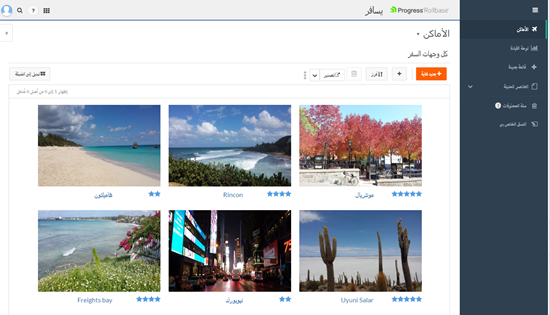Language support
Platform supports multiple languages simultaneously in the same tenant and in the same application. This means that multiple users who speak different languages can use exactly the same application and interact with it in their own language.
Administrators can optionally select additional languages on the Account Settings page to support multilingual applications on a tenant. There is one base language, which is the default language for applications on that tenant, and administrators can add additional languages. The maximum number of additional languages allowed on a tenant depends on the license agreement. Infinite Blue recommends that you do not change the base language after setting it initially because changing it can have unintended consequences.
On Platform Private Cloud, administrators can enable support for languages that Platform does not support. See Adding support for other languages in Private Cloud for details.
Administrators can translate applications to any supported language. Translating an application includes loading translations provided for Platform, adding translations for the application's user interface components, and translating application data. See Translating applications for more information.
Platform uses the tenant base language for all user accounts by default. Each user can switch to another supported language by editing their profile on the My Settings page.
Platform supports the following languages and provides translations for Platform-generated text on setup and application pages:
- Dutch
- English
- French
- German
- Portuguese
- Spanish
- Chinese (simplified)
- Japanese
- Korean
- Norwegian
- Russian
- Arabic (Platform only provides translations for text on application pages that use the New UI)
- Hebrew (Platform only provides translations for text on application pages that use the New UI)
- Greek (Platform only provides translations for text on application pages that use the New UI)
When a user selects one of the above languages as their base language, Platform-generated text appears in that language. When a user logs in with the language set to Arabic or Hebrew, the user interface automatically renders as right-to-left.
Platform includes the foundation to support the following languages. You can add the languages to the tenant and you can provide translations for your applications, but Platform does not include any translations for them:
- Turkish
- Italian
The following screen shows a setup screen with the user's language set to French:
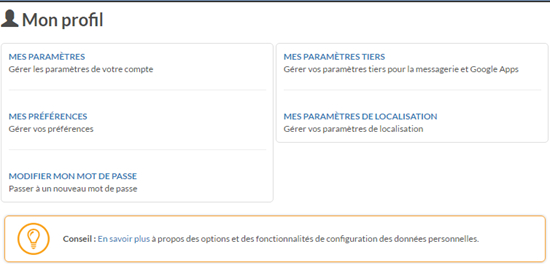
The following screen shows an application page with the user's language set to Arabic: