Implicit Relationship Linking on New and Quick Create Pages
Until Platform v6.11, even if the lookup field was not present or not selected during related record creation, the link to the parent record was not established. As a result, the newly created record will not appear in the related records list view.
This enhancement now supports the implicit linking of related records during record creation, even when a lookup field is not explicitly included in the page design. This ensures related records are automatically linked to their parent based on context, improving usability and reducing manual input.
Implicit Relationship Linking is currently applicable to Quick Create and New Record pages.
This enhancement works for many-to-many relationships cardinality between objects.
Behaviour
-
When creating a related record, the system automatically establishes the relationship with the parent record if the parent context is available.
-
Implicit Relationship Linking works even if:
-
The lookup field to the parent record is not included in the form design.
-
The lookup field is present but left unselected.
-
The lookup field property’s style is configured as Selector, Hidden or Picklist.
-
Example
-
Let’s consider an object -
rel1 objwhich has M:M relationship cardinality withrel2 obj. This should work as the parent context for any object created underrel2 obj.
-
A parent record (
demo record1) is opened, and the creation of a related record (demo related record) via Quick Create is initiated.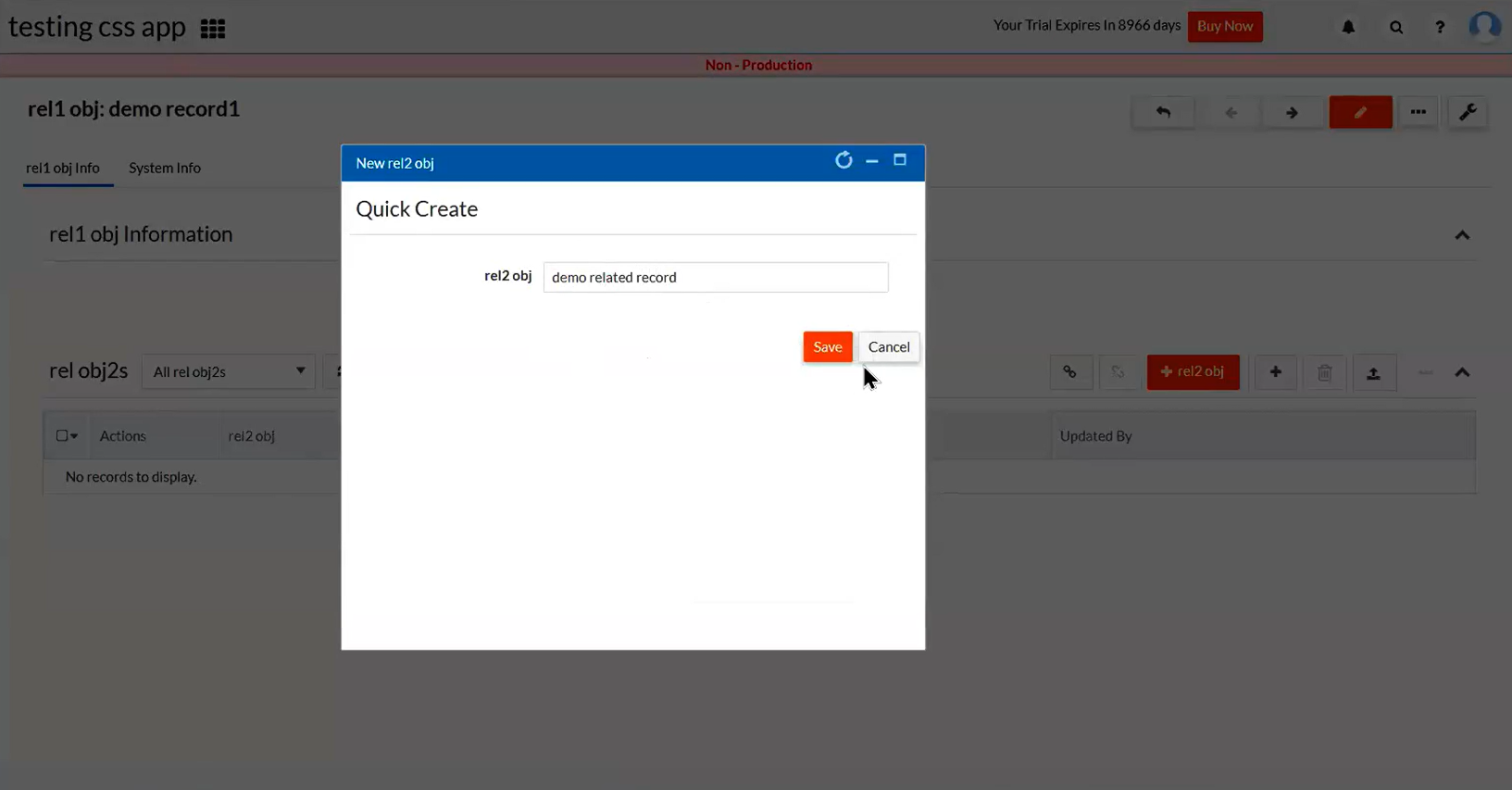
-
The design of the Quick Create page does not include the lookup field to the parent. This can be modified as per the user preference from the page designer.
-
Upon saving the new related record, it is automatically linked to the parent due to the available parent context.
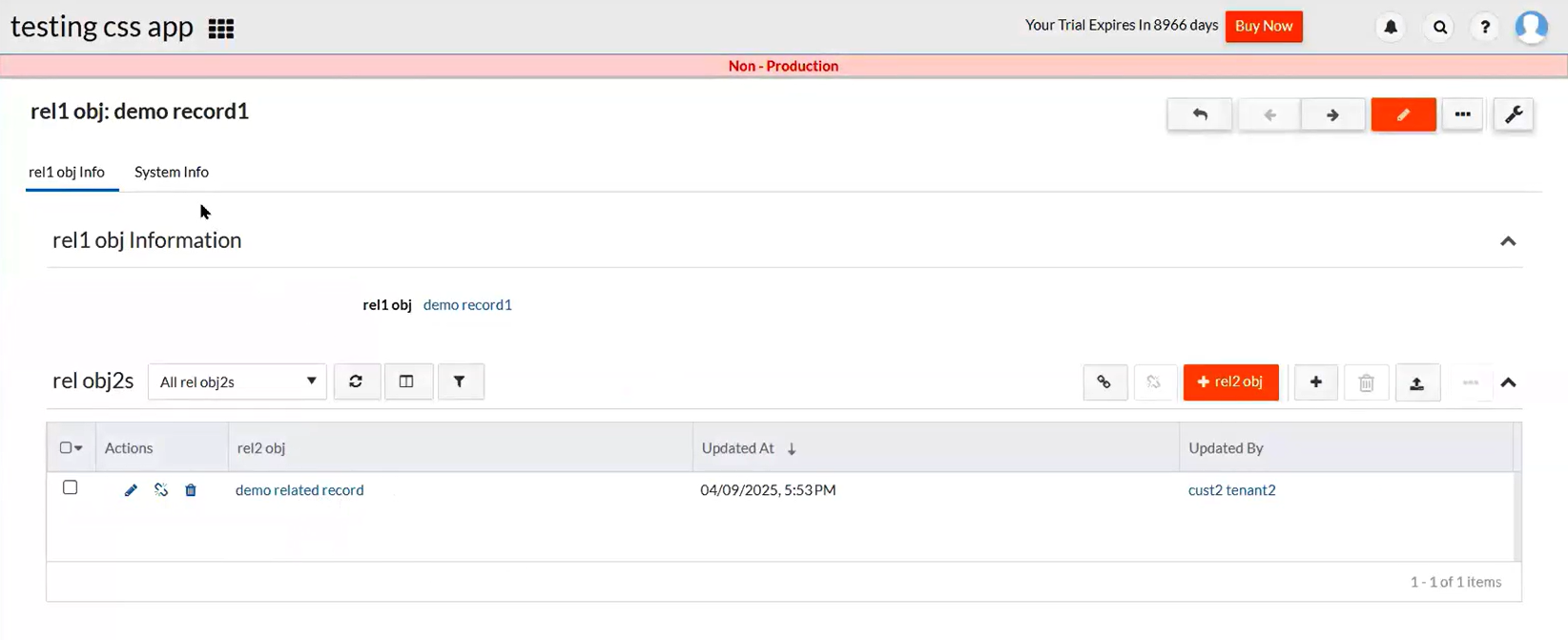
-
The newly created record appears in the parent’s related records list as expected.

