Header and footer
The More Actions menu on the application setup page includes an option to add a custom header and footer to the application as shown below.
To add a custom header and footer, navigate to Application Settings > More Actions > Header and Footer. This functionality depends on the EnableApplicationCustomScript shared property.
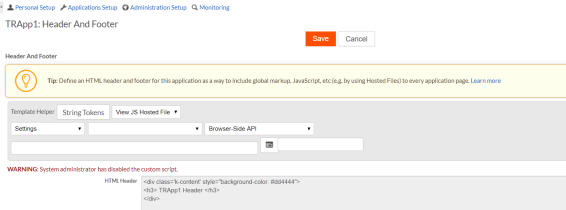
The Custom header and footer is displayed in all the application pages (except pop-up pages).
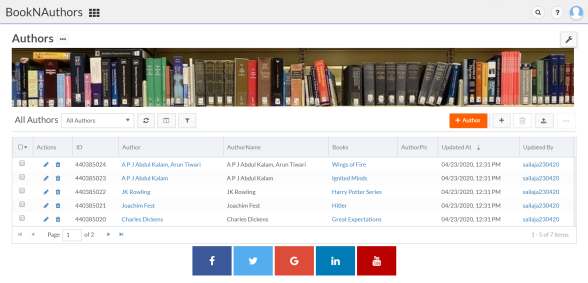
See Customizing the header and footer for details and an example.