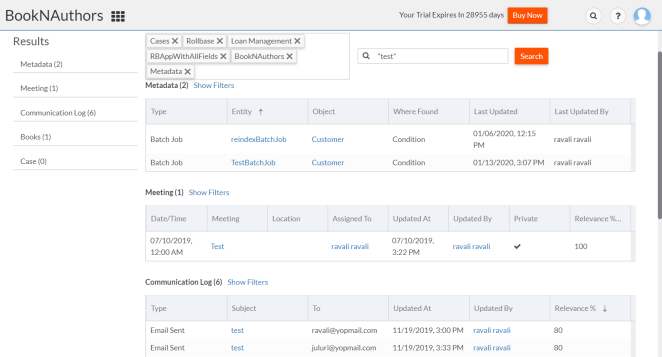Global Search Results Page
Once you run a search query, your search results are displayed in the Global Search Results Page. The search results from the records and it's fields are filtered by the objects with the number of results in the left pane of the search results page. The displayed results are generally sorted by relevance by default, and can still be sorted by any field within the object.
The maximum number of search results under each object listed is 5. There is a Show More option which enables you to view further search results. If a search query has null results in the selected object, No records to display is mentioned.
You can either click Show Filters option if you wish to view the entire list of search results under the specific object. This returns to the search results page categorized under the specific object.
The following screen shot provides an overview of the global search results page.