Getting started with the Quick Create wizard
The Quick Create wizard walks you through the steps required to create a Web application and add objects and relationships to it. Watch a short video that takes you through the steps here: Using the Platform Quick Create wizard
Follow these steps to use the Quick Create wizard:
- Launch the Quick Create wizard in one of
the following ways:.
From application pages: select New Application from the Platform menu.From Setup pages: Click New Application in the sidebar.The Create a New Application dialog opens.

- In the New Platform Web App section, click
Guide Me Through It.
The Quick Create wizard displays:
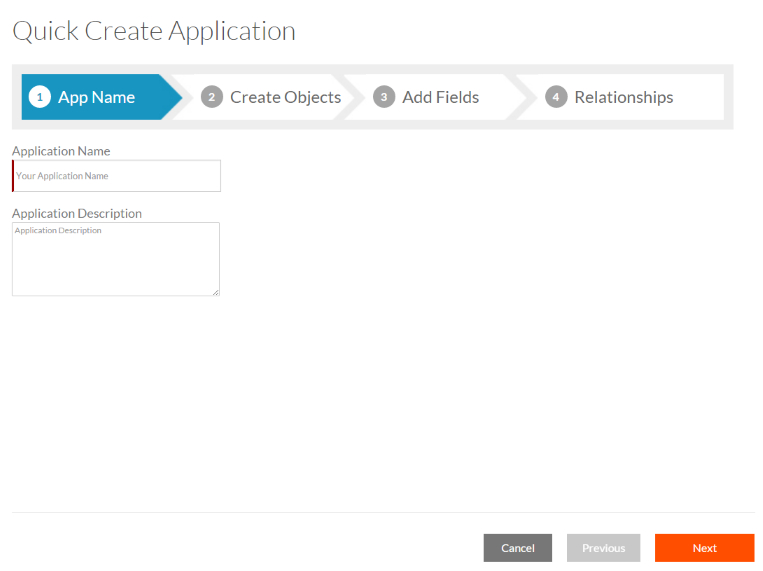
- Enter a name and optionally, a description for your application..
- Click Next.
The Create Objects page displays.
- Follow these steps to add object definitions:
In the Object Name field, enter the singular form of your object name. Platform will use the plural form for lists of objects.From the Attributes drop-down list, select desired attributes. See Object attributes for more information about attributes.To add more objects, click Add Object.When you are finished, click Next.The Add Fields page displays, with the first object highlighted.
- To add fields, follow these steps:
Enter a singular name in the Field Name box.From the Field Type drop-down list, select a data type. For a description of field data types, see Field types.Optionally, enter a Default Value that will populate this field when users create new records.To add another field, click Add Field.To add fields to another object, select that object in the left pane.When you are finished, click Next.The Relationships page displays.
- In the Related To field
of the object to which you want to add a relationship, click Select. Choose the appropriate relationships as
follows:
- Check the info graphic to visualize relationship cardinalities.
- If the relationship cardinality icon has arrows as shown in the example below, click them to
display all of the available cardinalities.

- Click + to select a relationship or - to remove one.
- When you are finished with relationships, click Submit.
An overview of the application displays. You can see the pages Platform created for you and you can view and edit your application.

